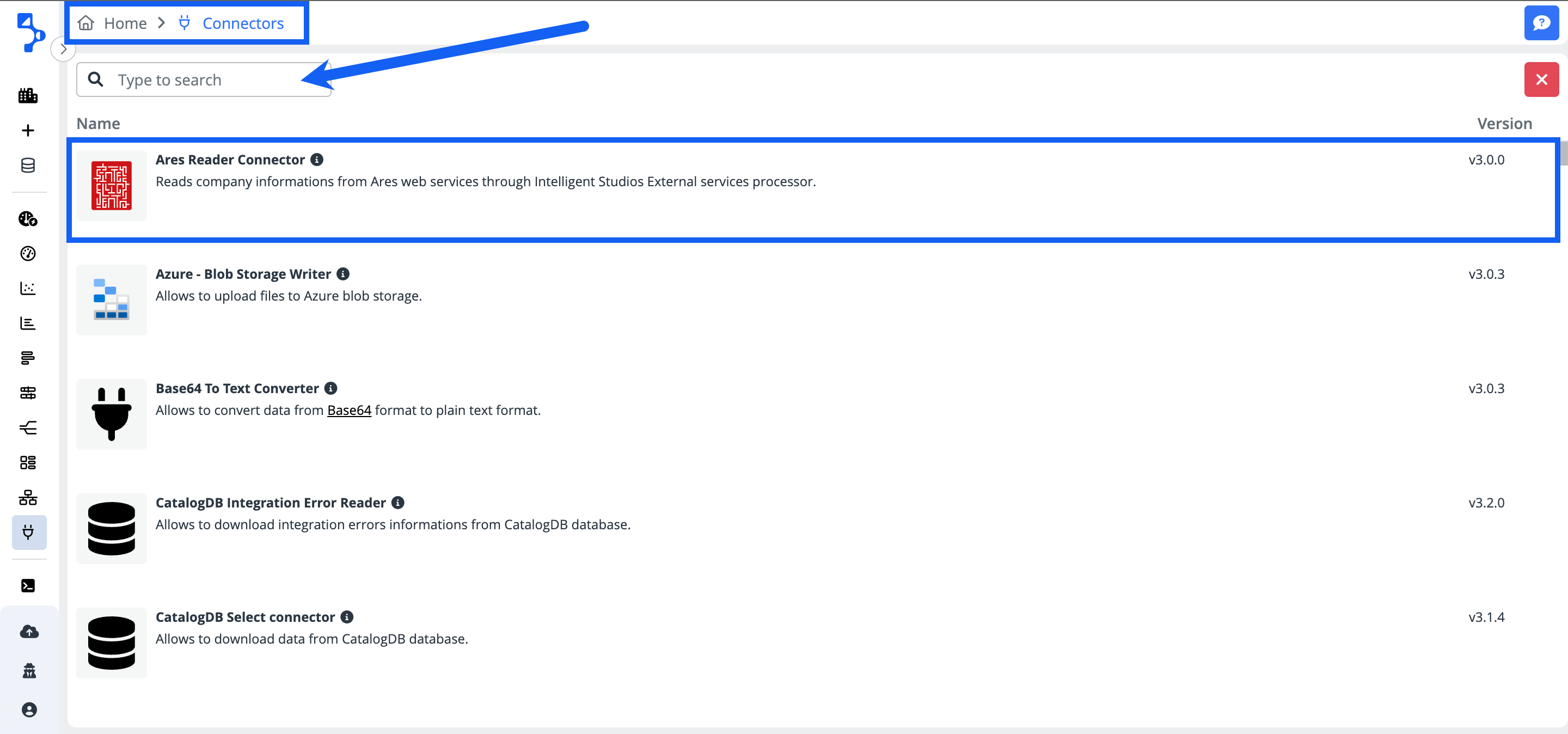Connectors
The section Connectors provides you with the full list of the available connectors in the integration platform including the link to the learning resource Help center > Connector academy with detailed information about the purpose and utilization of the connectors.
Click on the connector record
If you want to learn and understand more about the connector, its configuration, and its input and output schemas, click on the connector record to enter the learning resource - Help center > Connector academy and you will be navigated directly to Connector academy and the respective selected connector. The Connector academy will be opened in a new browser tab.
Connector list
The list of connectors is displayed in the tabular/grid format containing the following columns:
Name
The connector name, including a logo, and a short description to facilitate navigation among the installed connectors.
Version
The connector list displays the latest installed connector version of the connector.
Search
The full-text search field enables faster look-up and selection of the required connector based on any word from the connector name or connector short description.
Automatic installation of connectors
After your first logon procedure, the platform runs an automatic process of installation and update of the full list of available connectors including all versions and patches. This process runs in the background and your action is not required. The connector repository will display the connectors list after the completion of the installation. In the unlikely case, you would navigate to Administration > Connectors immediately after loging and would try to download and install the connectors, an error toast would pop up with the information "Another installation in progress, try again later".
In this location i.e. Home > Connectors, you are not able to install and or update the connector versions. To install or update connectors, you have to go to Administration > Connector repository. You need to be in the role of Administrator to be allowed to go to Administration.