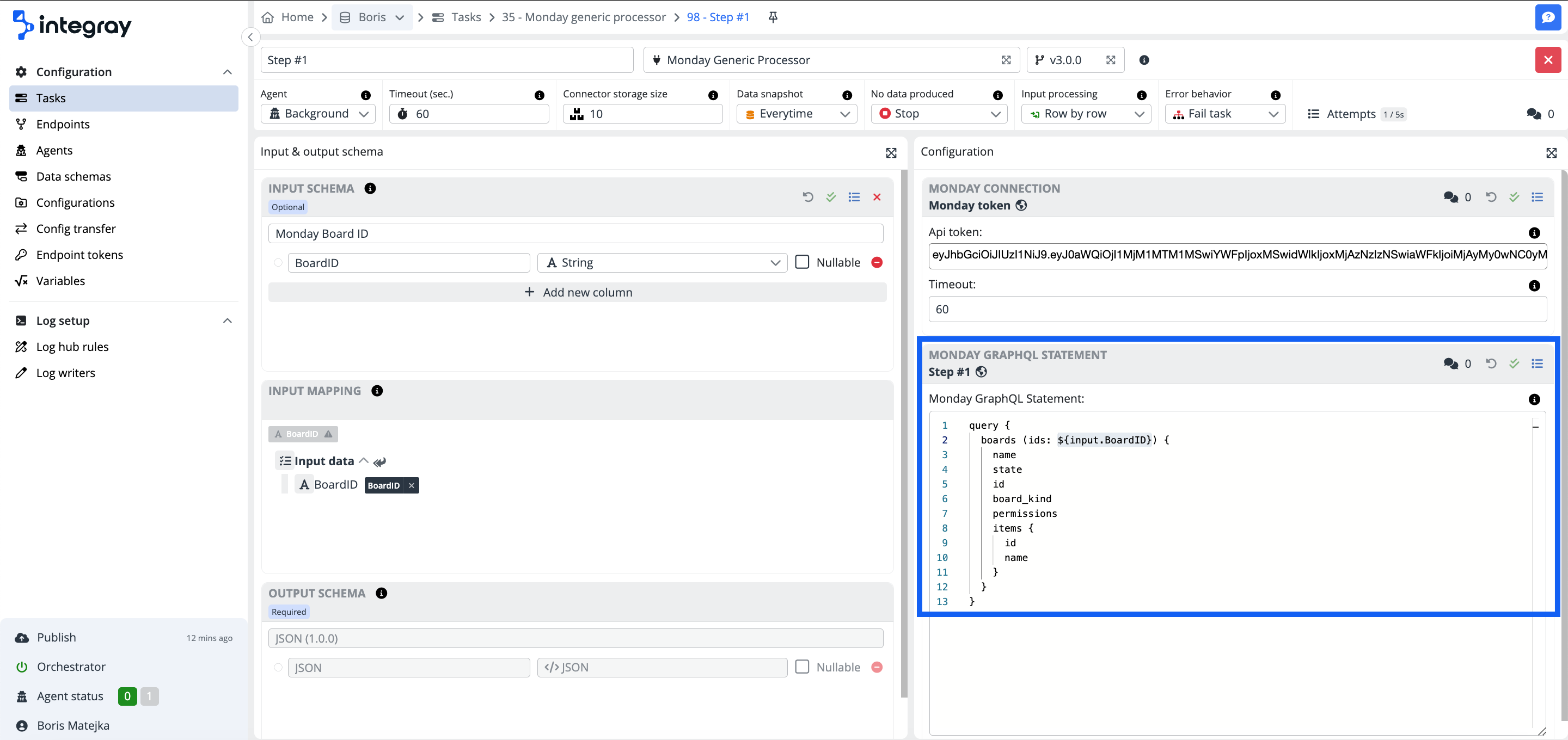The Monday Generic Processor connector enables universal work with monday data just limited by the possibilities of monday API.
With this connector, you can use the GraphQL, a flexible query language that allows you to return as much or as little data as you need. It's important to know that GraphQL is an application layer that parses the query you send it and returns (or changes) data accordingly.
In GraphQL there are two possible operations: queries and mutations.
-
A query performs the READ operation and does not change or alter any data.
-
A mutation is a special type of query that performs the Create, Update, and Delete operations to modify your data. Mutations return an instance of the object you just modified, so you can query the data you changed.
You can also send multiple queries in one request, which will be executed one after the other.
For more information about monday.com API, visist the monday.com API docs.
Configuration
Monday Connection configuration
API token
The API token for the connection configuration can be found in monday.com > User avatar > Developers > Developer > My Access Tokens.
Timeout
The timeout (in seconds) for the request to monday.com work management platform. The default value is 60 seconds.
Monday GraphQL statement (ver. 1.0.0.)
For a deep-dive into what you can do with GraphQL, check out the GraphQL Foundation's introduction here.
For monday.com API reference, check out the documenatation here.
Operations
Query
A query performs the READ operation and does not change or alter any data.
query {
boards (ids: ${input.BoardID}) {
name
state
id
board_kind
permissions
items {
id
name
}
}
}
1234567890 for board id or you can relate to input data e.g. ${input.BoardID} where BoardID is a column of the input schema.
Mutation
A mutation is a special type of query that performs the CUD (Create, Update, Delete) operations to modify your data. Mutations return an instance of the object you just modified, so you can query the data you changed.
mutation{
create_item(board_id: 1234567890, item_name: "New Item"){
id
name
}
}
Multiple queries in one request
You can also send multiple queries in one request, which will be executed one after the other.\
query {
checkBoard1: boards(ids:1234567){
id
name
}
checkBoard2: boards(ids:2345678){
id
name
}
}
mutation{
createItem1: create_item(board_id: 1234567, item_name:"This is a new Item 1") {
id
name
}
createItem2: create_item(board_id: 1234567, item_name:"This is a new Item 2") {
id
name
}
}
Object types
Fields
Fields specify certain properties of objects. Each object contains fields that can be queried by name to retrieve specific properties of the object.
query {
boards {
id
}
}
Arguments
You can pass arguments in a query to determine the returned data (i.e. filtering the search results) and to narrow down the results to only the specific ones you’re after.
query {
boards (ids: 1234567){
title
}
}
Variables
Variables can be used to pass dynamic values to your arguments. Variables are written outside of the query string itself, in the variables section, and passed to the arguments.
When you start working with variables, you need to do three things:
-
Replace the static value in the query with
$variableName. -
Declare
$variableNameas one of the variables accepted by the query. -
Pass
variableName: value in the separate, transport-specific (usually JSON) variables dictionary.
Monday schema
You may find useful to check out the entire monday schema here.
Input & Output Schema
Input
Data schema is optional
The connector does not expect a specific schema. The required data structure can be achieved by correct configuration. Although the selected connector doesn't require a schema generally, the individual integration task step may need to match the output data structure of the preceding task step and use a data schema selected from the repository or create a new input schema.
Output
JSON (ver. 1.0.0)
| Column | Data type | Allow null | Description |
|---|---|---|---|
| JSON | JSON | No | Input/Output in JSON format |
Release notes
3.1.0
- Migration to API-Version 2023-10
3.0.3
- Updated package binaries because of changes in another included connector
3.0.2
- Right processing API-Version header
3.0.1
- Make ApiToken configuration property as masked.
3.0.0
- First release