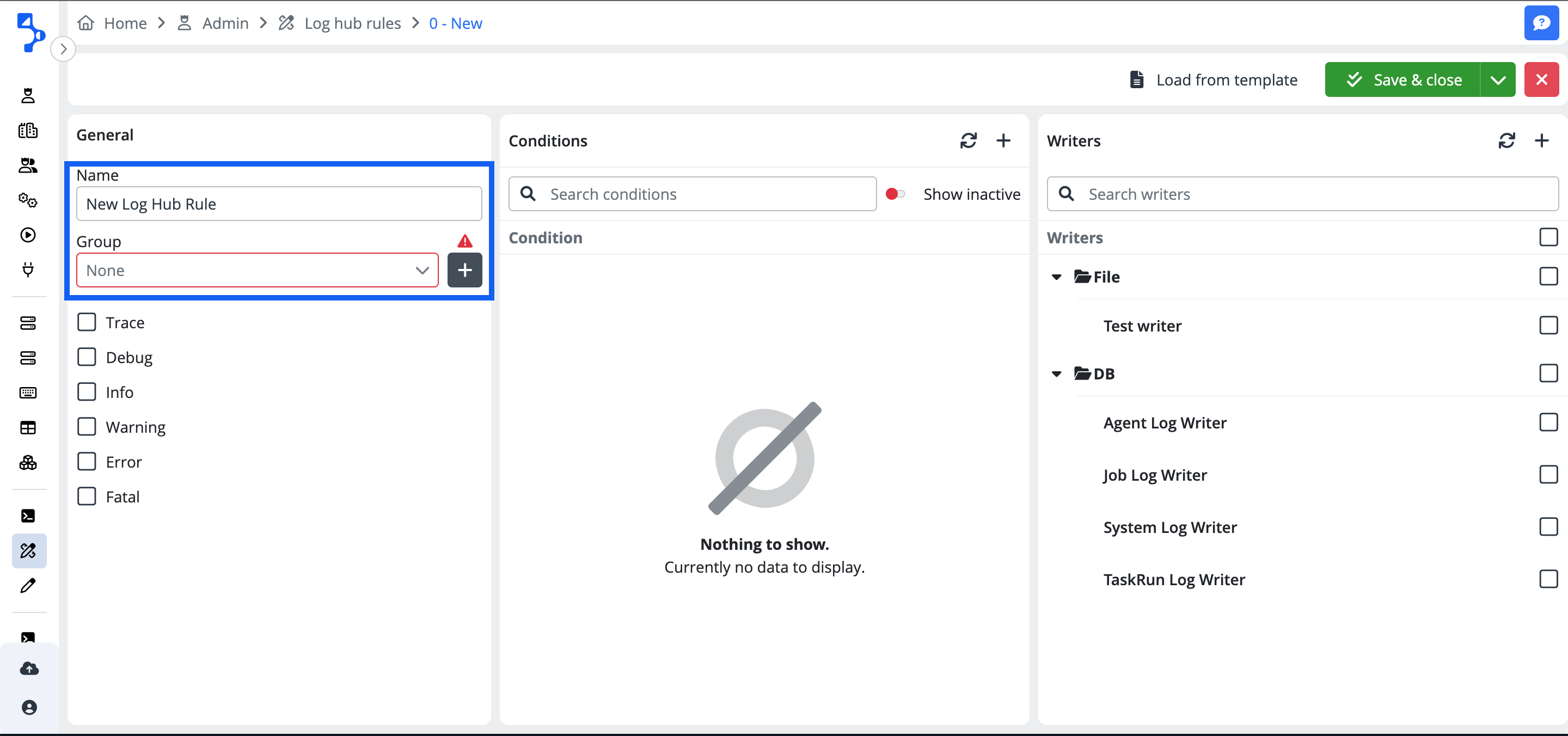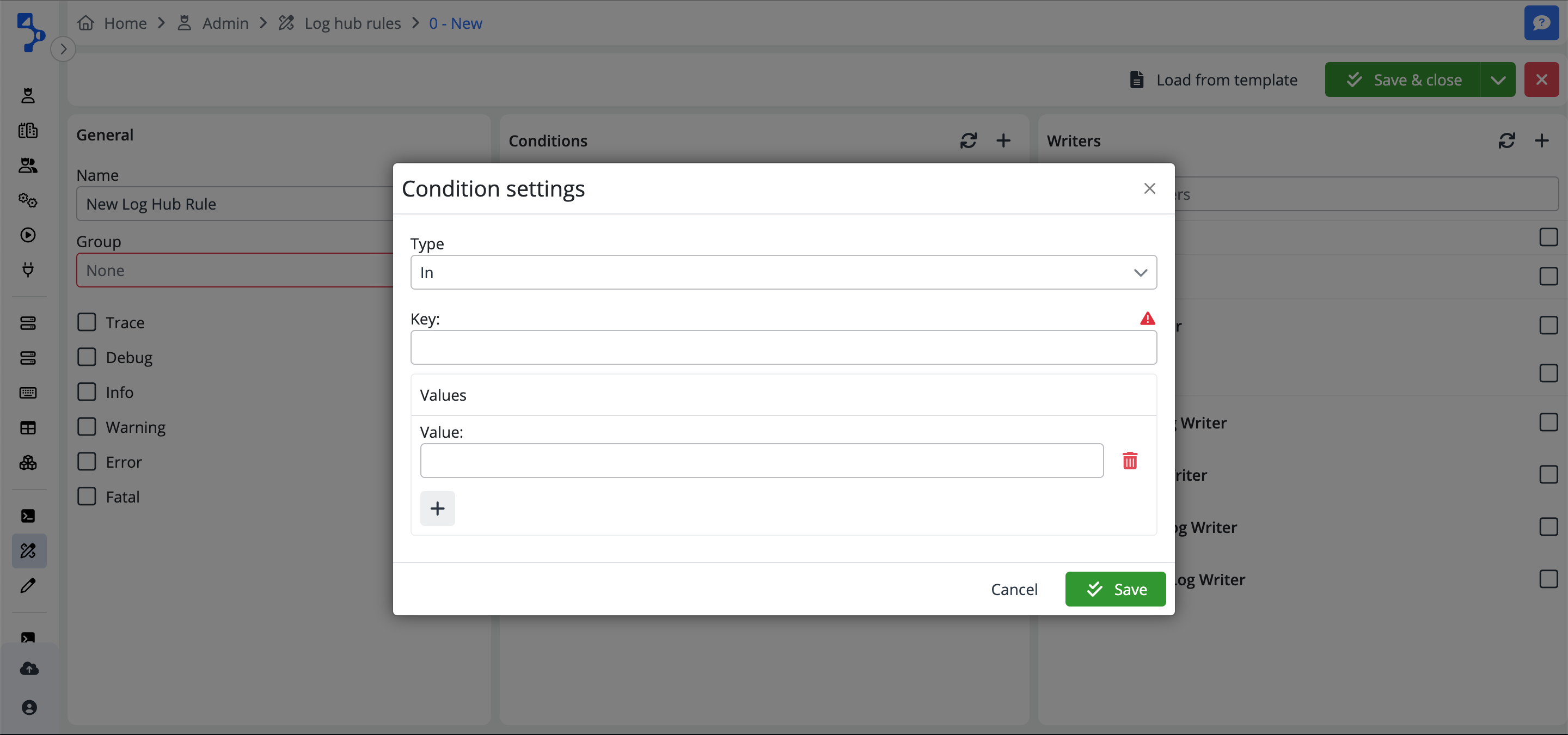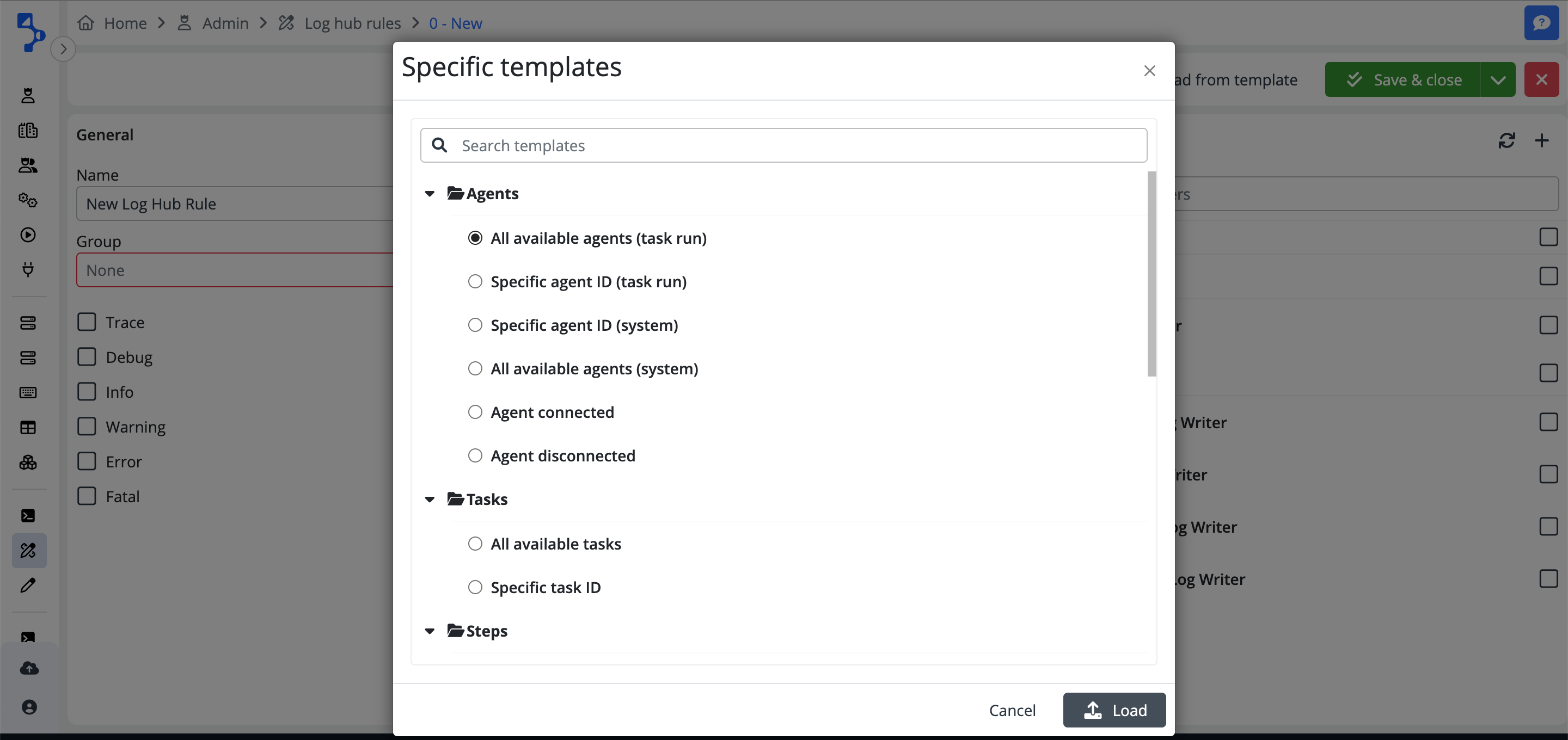Log hub rules
Log hub rules provide an engine that defines the level of logging task execution and other various system, agent, task, or job messages. The default settings are available in the Administration screen > Log hub rules. These settings are generally applied for the log writers across all existing companies in the platform.
It is important to mention, that Log hub rules can be set on the Company level as well. You can't set up completely different settings on the company level compared to the settings on the general level. On the company level, you only can add more settings to the general level.
Log hub rules list
The log hub rules list initially contains only the system rules grouped in the System rules folder.
You can add your own new log rules. Those will be added to the list. You will need to create new a group(s) to organize your custom log rules.
The list view provides you with information about the group, name, selected log levels, configured conditions, and assigned writers.
The header of the Log hub rules allows you to:
-
Search in the list (if extensive).
-
Switch between active and inactive rules view.
-
Select modification of existing log rules from Templates.
-
Apply rules button, which directly the changes made on the specific log rules configuration.
Apply rules
The Apply rules action commits changes to Log hub rules and Log writers. It's important to note where the Apply rules action is initiated, as it determines which settings are updated — either global rules via the Administration section or specific, company-level rules via the Company section.
Global rules: When you perform the Apply rules action from Administration > Log setup > Log hub rules, the changes affect the common rules across all companies. This global configuration sets the baseline for logging behaviors throughout all companies.
Company-specific rules: Conversely, when the Apply rules action is executed from Company > Log setup > Log hub rules, it affects only the rules that extend the global settings within the specific company. These rules are applicable solely to that company, providing a layer of customization on top of the global rules.
-
+ Add new log hub rule configuration and,
-
Close the Log hub rules list.
Log hub rules settings
General
In the section General, you define the log rule name and you organize it into the relevant group.
The most important part is setting the log levels you would like to have enabled for your log.
Log levels
| Log level | Description |
|---|---|
| Trace | In-depth details, decision sections, cycles, etc are logged here. Log usage for debugging by developers. |
| Debug | Technical details, partial steps, or logical parts are logged here. Log usage for debugging by developers and admins. Fewer details compared to Trace. |
| Info | Information providing detail of the Agents' activities are logged here. Useful and comprehensive information for the end user. |
| Warning | Warnings on minor or occurrences of repairable errors are logged here. Warnings do not fail the process and tasks can continue further. |
| Error | Major unrepairable errors are logged here. The tasks and the process does fail and is unable to continue. |
| Fatal | Serious system issues, and init failures are logged here. Not recommended to select. |
Differentiate the log-level settings for various environments
Example: Test and Production 2 different environments, represented by 2 companies. - You may want to use more detailed logs for Development compared to Production. Differentiate the log hub rules for the environments using different settings of log hub rules on the company level.
Conditions
The conditions help to specify more precisely what exactly to write into the log. In this section, you can specify the conditions applied to the rule.
The condition settings include:
-
Type (operator) -
Exists,Equals,In,Not exists,Not equals,Not in. -
Key - Reference to key from the log message.
-
Value - Dependent on the selected type, an additional value field is available where the Key needs to be compared against one or more values.
You can add more than one condition. The logical operator used among the conditions is AND.
Writers
This section serves you for easy assignment of the configured log rule to desired existing log writer.
System rules
The platform has four system-defined log writers:
-
Agent log writer - table DXAgentLog
-
Job log writer - table DXJobLog
-
System log writer - table DXSystemLog
-
Task run log writer - table DXTaskRunLog
As for the system log writers, there are predefined rules, which can be only partially modified. You can modify the log levels, but you can't modify the conditions or the assigned writers.
Templates
When creating your own log rule, you can use the available templates with predefined log levels, conditions, and writers.
The templates will facilitate the creation of meaningful log rules without detailed knowledge of the message keys.
You can select from the templates list containing several templates enabling logging information about:
-
Agents
-
Tasks
-
Task steps
-
Connectors
-
Endpoints
-
Jobs
-
Taskruns
-
Errors
Load the selected template to configured log rules and modify it if the template does not fit your specific purpose. Custom log rules can be modified in any section.