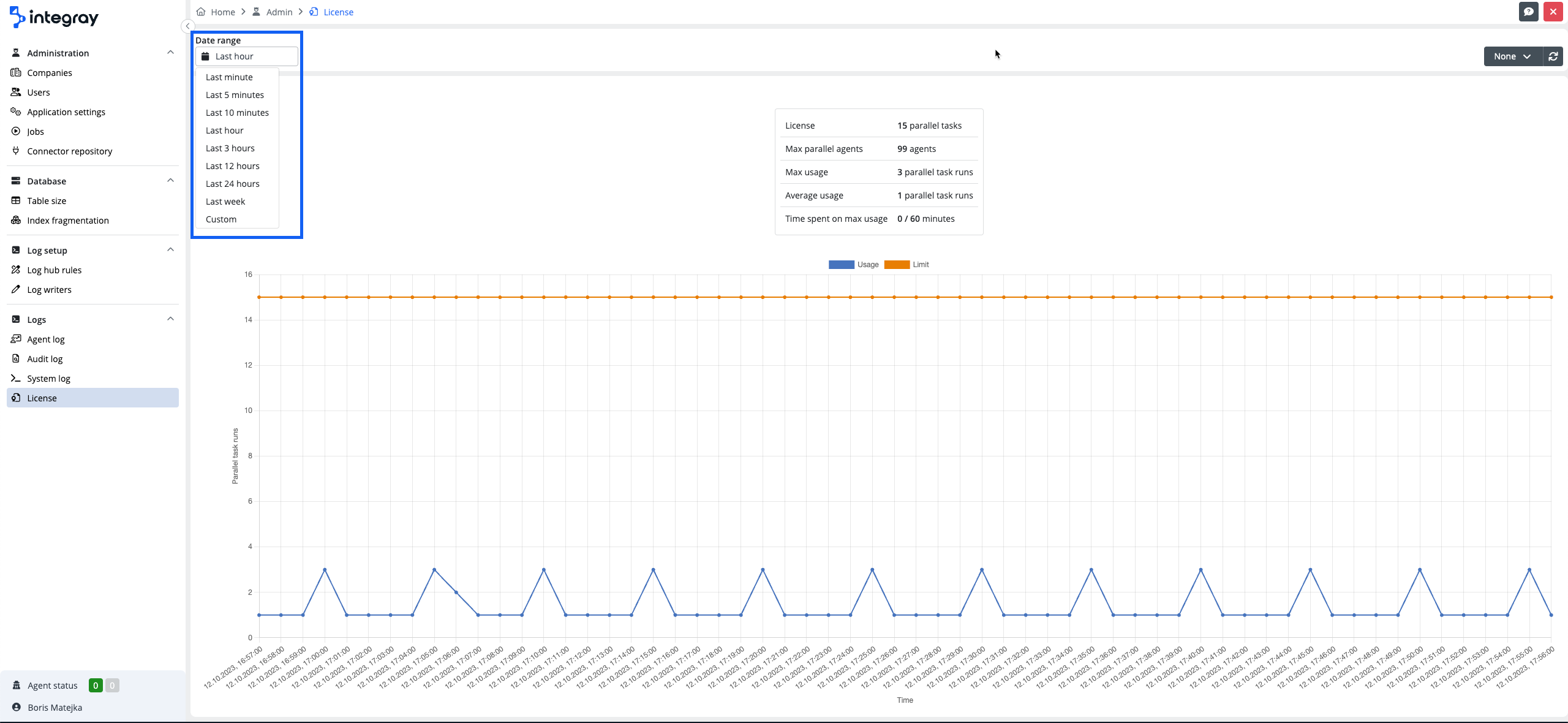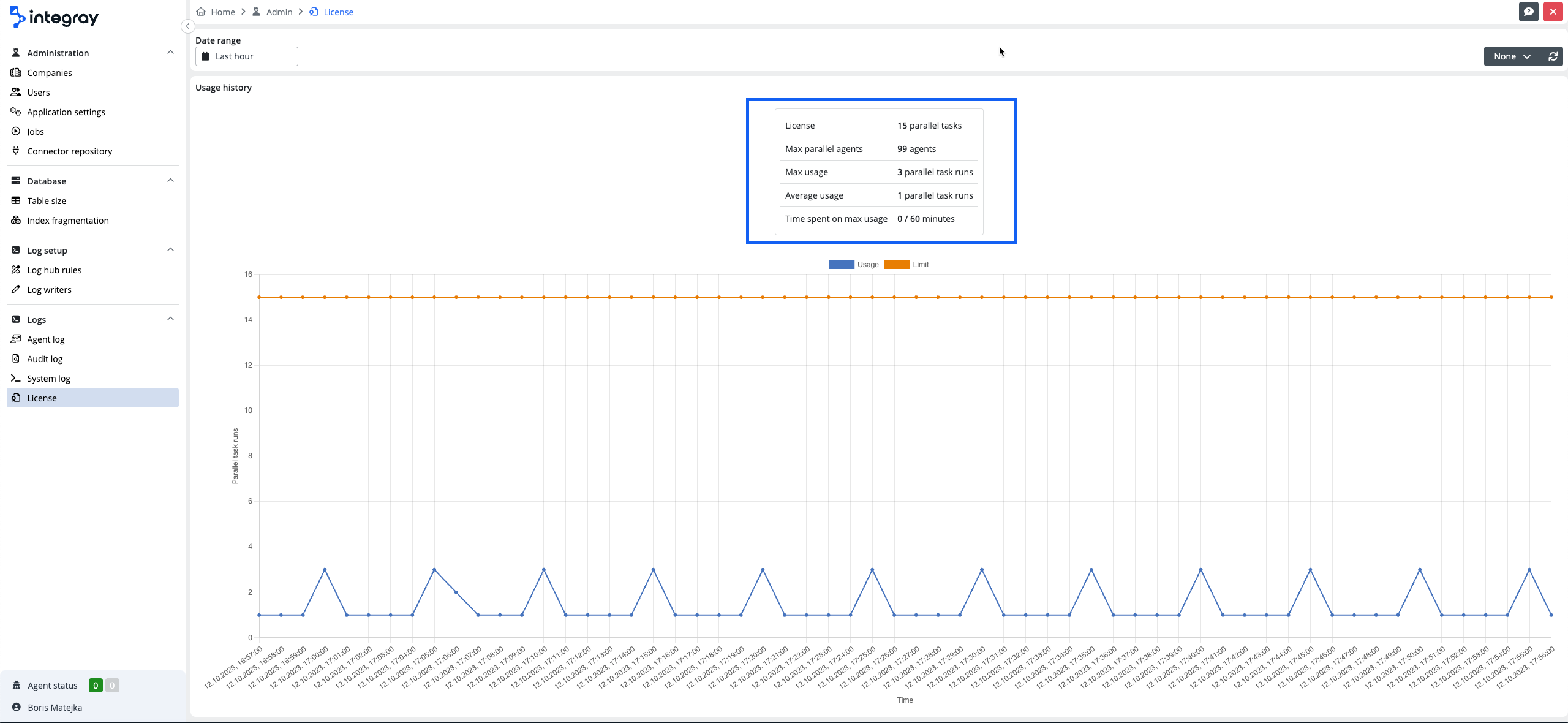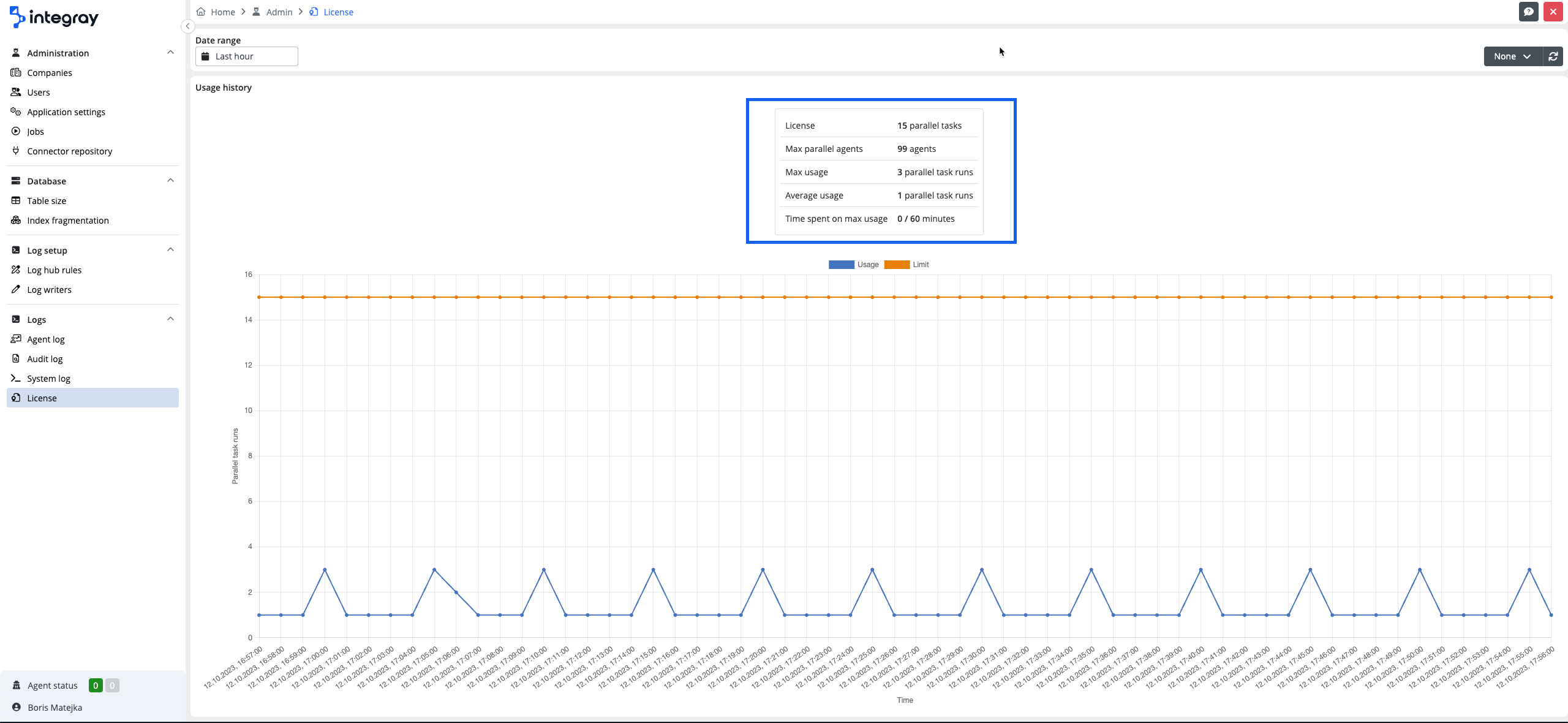License
The section License provides to the Administrator with a helpful overview of the purchased platform licenses and their utilization in time.
The Administrator can use this one as an additional source of information besides the task run analysis, where processing, execution, and waiting times are analyzed, to optimize the integrations setup and configurations. One of the potential issues of the high waiting time and, therefore, entire integration processing time is the insufficiency of the purchased licenses. The max usage and time spent on max usage deliver the required insight and immediately reveal whether the issues are connected with the license limits.
Date range
The date range filter with predefined period options:
Last minute, Last 5 minutes, Last 10 minutes, Last hour, Last 3 hours, Last 12 hours, Last 24 hours, Last week, and Custom.
The option Custom is also available to define custom date - time range.
Refresh screen functionality None 10 sec. 30 sec. 60 sec. 5 min.. When set to None, a manual refresh of the screen is required.
Usage history
Usage history chart and table.
Table
| Item | Description |
|---|---|
| License | Number of purchased licenses |
| Max usage | Maximum parallel task runs in period |
| Average usage | Average parallel task runs in period |
| Time spent on max usage | Sum of time when parallel task runs hit the limit |
Chart
The chart displays the usage and the limit based on purchased licenses. You can click into the chart and, by mouse drag, select the required period to narrow down the displayed result. Hover over the data area in the chart, and you will get an info bubble with the date and time and the data.
Info
If your blue usage line is often hitting the orange limit line, your integrations are consuming all available parallel task runs i.e. you are reaching the limit of your purchased licenses. This situation calls for an action. You either optimize the integration setup and configuration, by playing with Priority, Max instances, scheduler..., or you review the requirement to upgrade the licenses to the higher level, or both.