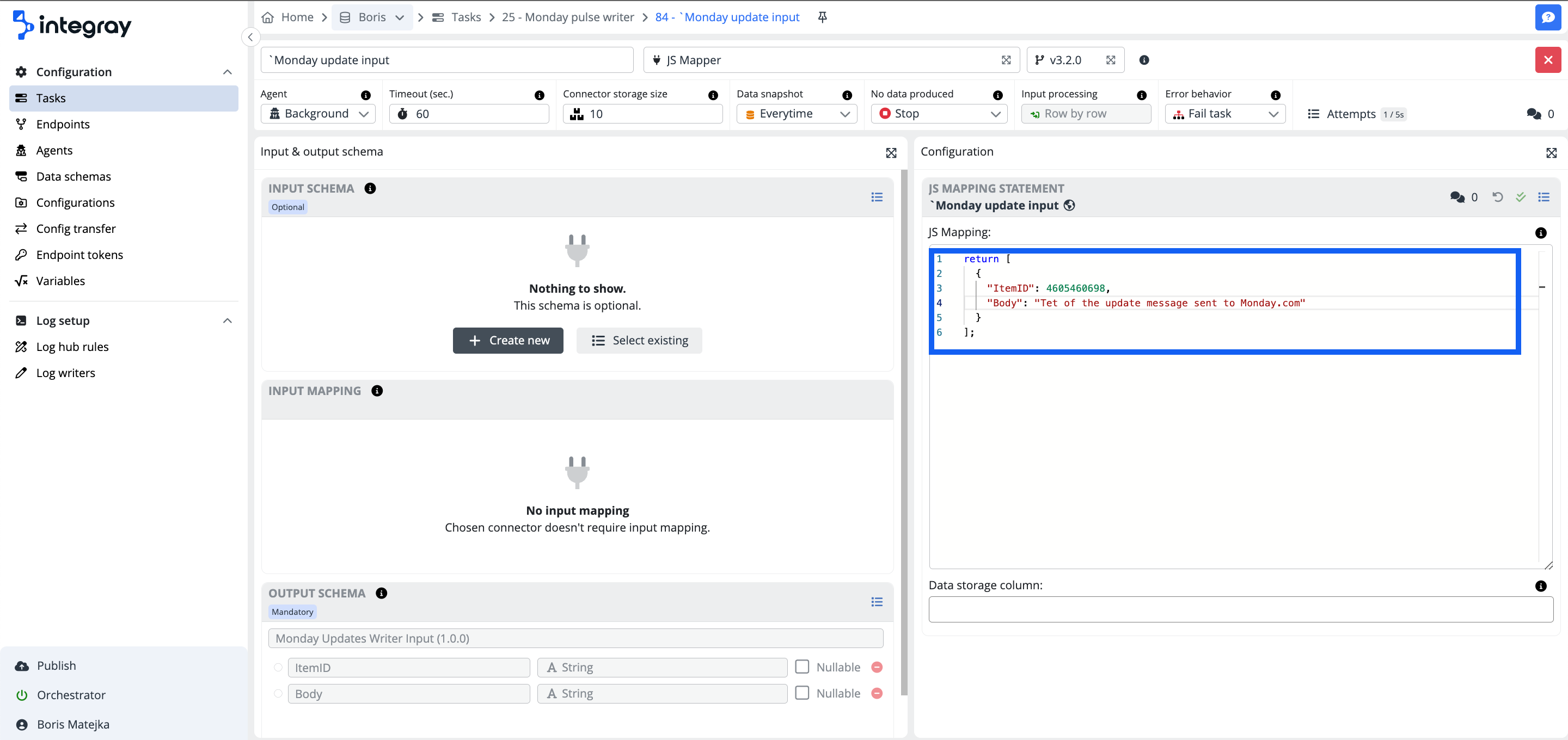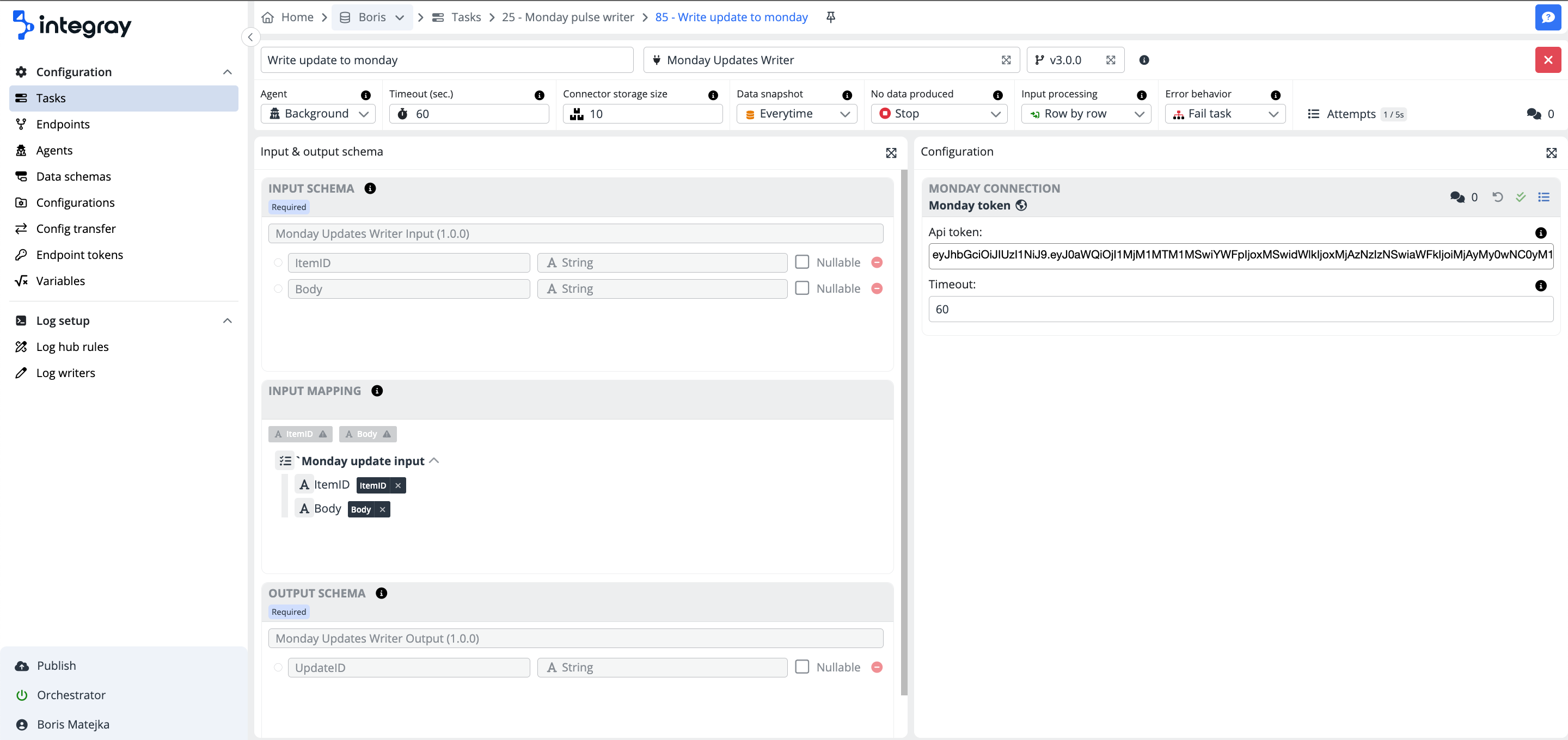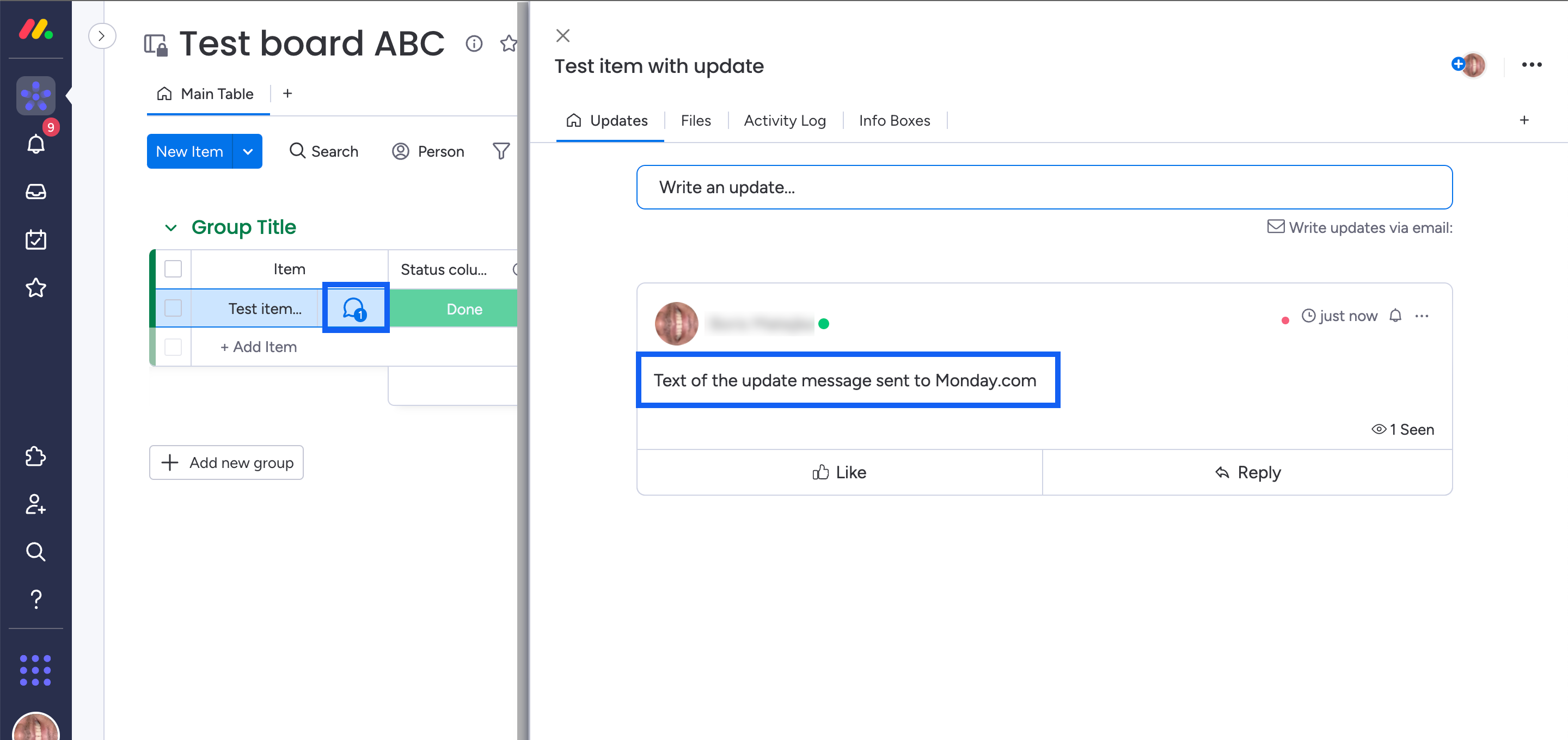The Monday Updates Writer connector allows you to add an update to an item via the integration. With this connector you can send content to the monday updates, which is considered by many users as the primary form of communication within the monday.com platform.
Example:
Step 1: Definition of the input data i.e. Item ID where the update should be added and the body (text) of the update itself.
Step 2: Monday Updates Writer connector configuration allowing the integration of the data defined on the previous step to monday.com.
Result in monday.com: Updated Item with respective item ID with the text defined in the step 1.
Configuration
Monday Connection configuration
API token
The API token for the connection configuration can be found in monday.com > User avatar > Developers > Developer > My Access Tokens.
Timeout
The timeout (in seconds) for the request to monday.com work management platform. The default value is 60 seconds.
Input & Output Schema
Input
Monday updates writer input (ver. 1.0.0)
| Column | Data type | Allow null | Description |
|---|---|---|---|
| ItemID | string | No | monday.com item ID (pulseID) |
| Body | string | No | Text of the update |
Output
Monday updates writer output (ver. 1.0.0)
| Column | Data type | Allow null | Description |
|---|---|---|---|
| UpdateID | string | No | System assigned Update ID in monday.com |
Release notes
3.1.0
- Migration to API-Version 2023-10
3.0.3
- Updated package binaries because of changes in another included connector
3.0.1
- Right processing API-Version header
3.0.0
- First release