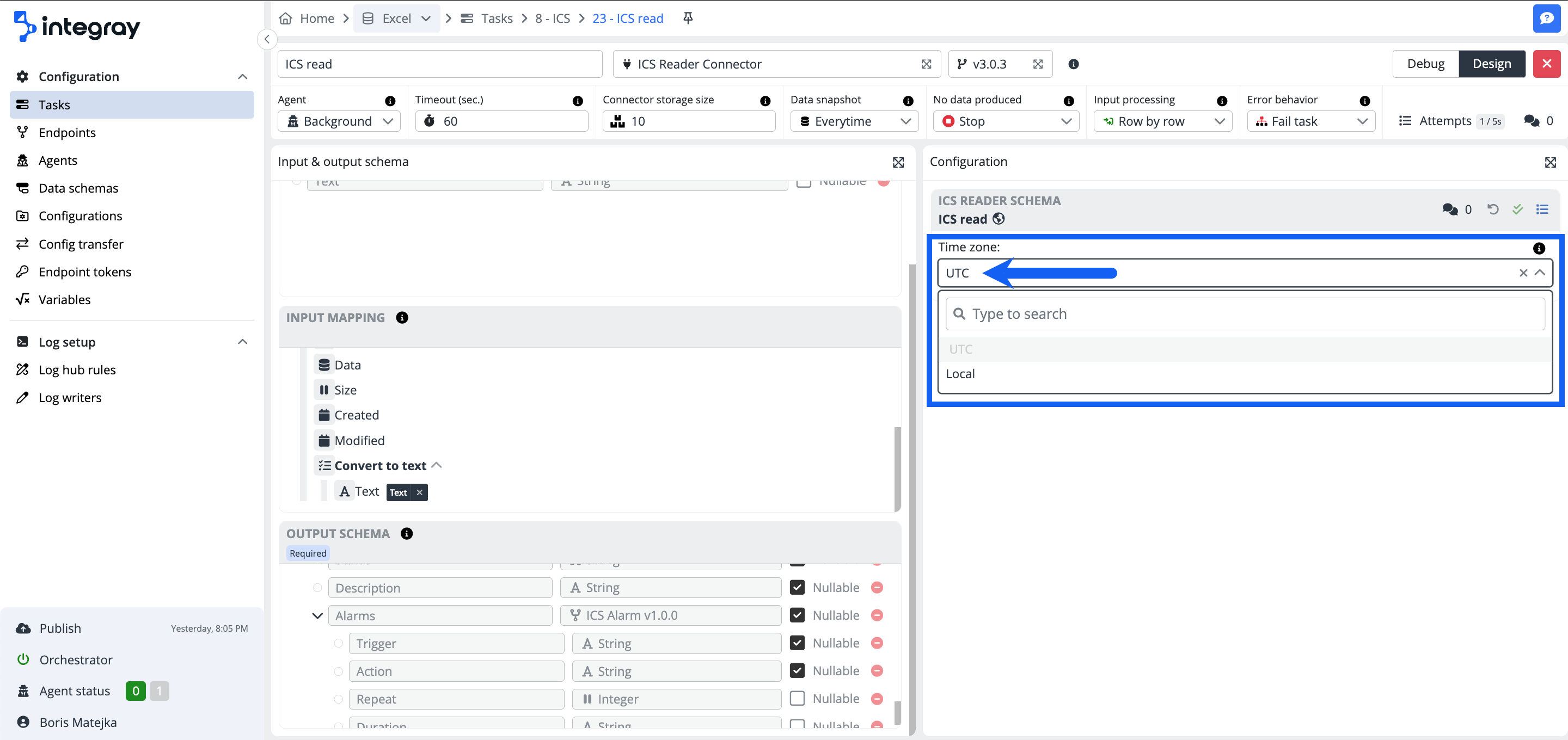The ICS writer connector allows you to create and write the .ics files.
The .ics (iCalendar) file format provides a standardized and interoperable way to exchange calendar information, ensuring consistency and ease of use across different calendar applications and platforms.
An .ics file is organized into multiple components. The main components are:
-
Calendar Component (VEVENT): This represents a specific event or an occurrence in the calendar.
-
Calendar Component (VTODO): This represents a to-do task or an action item.
-
Calendar Component (VFREEBUSY): This represents a definition of availability or busy time ranges for a particular calendar user or resource.
-
Calendar Component (VJOURNAL): This represents journal entries or notes.
-
Calendar Component (VALARM): This defines alarms or reminders associated with a calendar event.
The ICS writer connector requires a specific structured input including above mentioned multiple components and returns a text format output.
Configuration
ICS basic configuration
Time zone
The time zone specifies the time zone of date time columns:
-
ICS reader connector: the time zone in the output data schema,
-
ICS writer connector: the time zone in the input data schema.
Available options:
-
UTC, -
Local.
The default value is set to: UTC.
Input & Output Schema
Input
ICS Calendar (ver. 1.0.0)
| Column | Data type | Allow null | Description |
|---|---|---|---|
| Version | String | Yes | Specifies the iCalendar version being used. |
| ProdID | String | Yes | Identifies the product or application that generated the iCalendar file. |
| Todos | ICS Todo 1.0.0 |
Yes | Complex schema |
| Journals | ICS Journal 1.0.0 |
Yes | Complex schema |
| Freebusy | ICS Freebusy 1.0.0 |
Yes | Complex schema |
| Events | ICS Event 1.0.0 |
Yes | Complex schema |
Example:
Version: 2.0
ProdID: -//Apple Inc.//macOS 13.3.1//EN
ICS Todo (ver. 1.0.0)
| Column | Data type | Allow null | Description |
|---|---|---|---|
| Due | DateTime | Yes | Specifies the due date and time for the task. |
| Start | DateTime | Yes | Indicates the start of the VTODO component |
| Description | String | Yes | Contains a detailed description or additional information about the task. |
| Summary | String | Yes | Provides a brief summary or title for the task. |
| Location | String | Yes | Defines the intended venue for the activity defined by a calendar component |
| Status | String | Yes | Indicates the current status of the task. |
| Class | String | Yes | property defines the access classification for a calendar component |
| Alarms | ICS Alarm 1.0.0 |
Yes | List of alarms |
Status (common values):
-
NEEDS-ACTION,
-
COMPLETED,
-
IN-PROCESS, or
-
CANCELLED.
ICS Alarm (ver. 1.0.0)
| Column | Data type | Allow null | Description |
|---|---|---|---|
| Trigger | String | Yes | Defines the trigger condition for the alarm. |
| Action | String | Yes | Specifies the action to be taken when the alarm is triggered. |
| Repeat | Integer | No | The number of times the alarm should be repeated. |
| Duration | String | No | The duration for which the alarm should be active. |
Trigger
The trigger value can be specified as a relative or absolute time before the event start time or as a duration from the event start time. Examples of trigger values include:
-
TRIGGER:-P15M: Trigger 15 minutes before the event start time.
-
TRIGGER;VALUE=DATE-TIME:20230706T080000Z: Trigger at a specific date and time.
Action (common action types):
-
DISPLAY: Display a message to the user.
-
AUDIO: Play a sound or audio file.
-
EMAIL: Send an email notification.
-
PROCEDURE: Execute a procedure or script.
ICS Journal (ver. 1.0.0)
| Column | Data type | Allow null | Description |
|---|---|---|---|
| Organizer | String | Yes | Defines the organizer for the calendar component. |
| Start | DateTime | Yes | Indicates the date and time of the journal entry. |
| Description | String | Yes | Contains the actual content of the entry. |
| Summary | String | Yes | Provides the title or brief description of the journal entry |
ICS Freebusy (ver. 1.0.0)
| Column | Data type | Allow null | Description |
|---|---|---|---|
| Url | String | Yes | URL link of the calendar event |
| Organizer | String | Yes | Specifies the email address of the organizer of the free/busy time range |
| Start | DateTime | Yes | Indicates the start date and time of the free/busy time range. |
| End | DateTime | Yes | Specifies the end date and time of the free/busy time range. |
ICS Event (ver. 1.0.0)
| Column | Data type | Allow null | Description |
|---|---|---|---|
| Uid | String | Yes | Uniquely identifies the event (a globally unique identifier). |
| Stamp | DateTime | Yes | provides a reference point for when the calendar data was last updated |
| Start | DateTime | Yes | Specifies the event start date and time in the format YYYYMMDDTHHMMSS. |
| End | DateTime | Yes | Specifies the event end date and time in the format YYYYMMDDTHHMMSS. |
| Summary | String | Yes | Provides a brief summary or title for the event. |
| Class | String | Yes | Specifies the access classification of the event. It indicates the level of sensitivity or confidentiality of the event information. |
| Categories | String | Yes | Allows for the categorization or classification of the event. It provides a way to group similar events together. |
| Status | String | Yes | Indicates the current status of the event. It represents the progress or state of the event. |
| Description | String | Yes | Contains a detailed description or additional information about the event. |
| Alarms | ICS Alarm 1.0.0 |
Yes | Alarm list |
Example:
UID:AACC4CA9-01A2-462D-A116-F732609333DC
DTSTAMP: 2023-07-05T17:54:19Z
DTSTART:2023-07-05T18:00:00Z
DTEND:2023-07-05T19:00:00Z
SUMMARY:Test event in my calendar
DESCRIPTION:This is only testing event planned for 1 hour at July 5th.
----( Video Call )----
[FaceTime]
https://facetime.apple.com/join#v=1&p=mqHRpwozEe6dOGLQEL3g&k=9FHHZ9oLFBseXHc-SKv5SD4duMARHANF2hHjvq0
---===---
CLASS:PUBLIC
CATEGORIES:Meeting,Work
STATUS:CONFIRMED
Class (possible values):
-
PUBLIC: The event is considered public and can be freely shared.
-
PRIVATE: The event is considered private and should not be shared without explicit permission.
-
CONFIDENTIAL: The event is confidential and should be kept strictly confidential.
Status (common values):
-
TENTATIVE: The event is tentative or not yet confirmed.
-
CONFIRMED: The event is confirmed and will take place as scheduled.
-
CANCELLED: The event has been cancelled and will not occur.
-
COMPLETED: The event has been completed.
Output
Text (ver. 1.0.0)
| Column | Data type | Allow null | Description |
|---|---|---|---|
| Text | String | No | Converted plain text. |
Release notes
3.0.4
- Fixed shared nuget package versions.