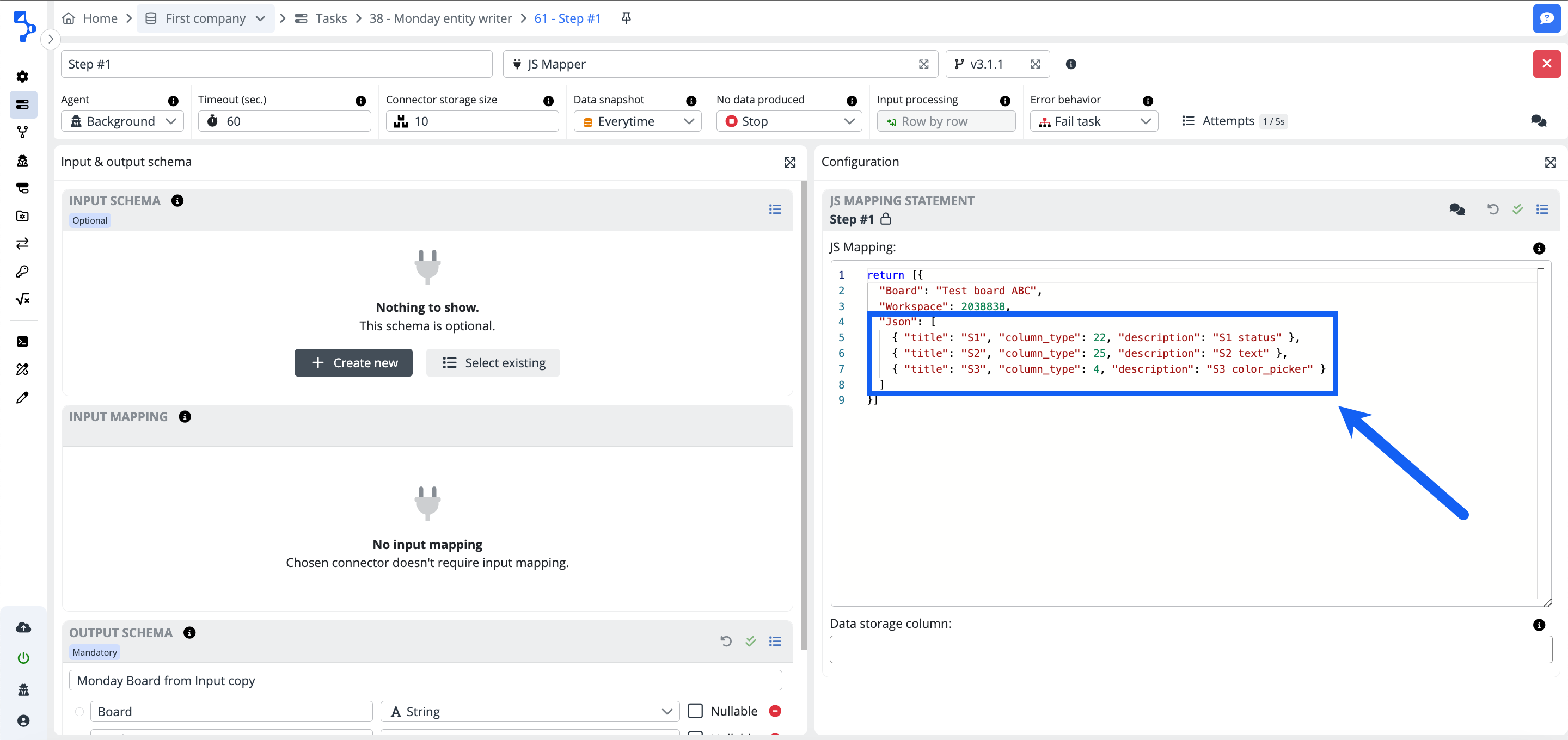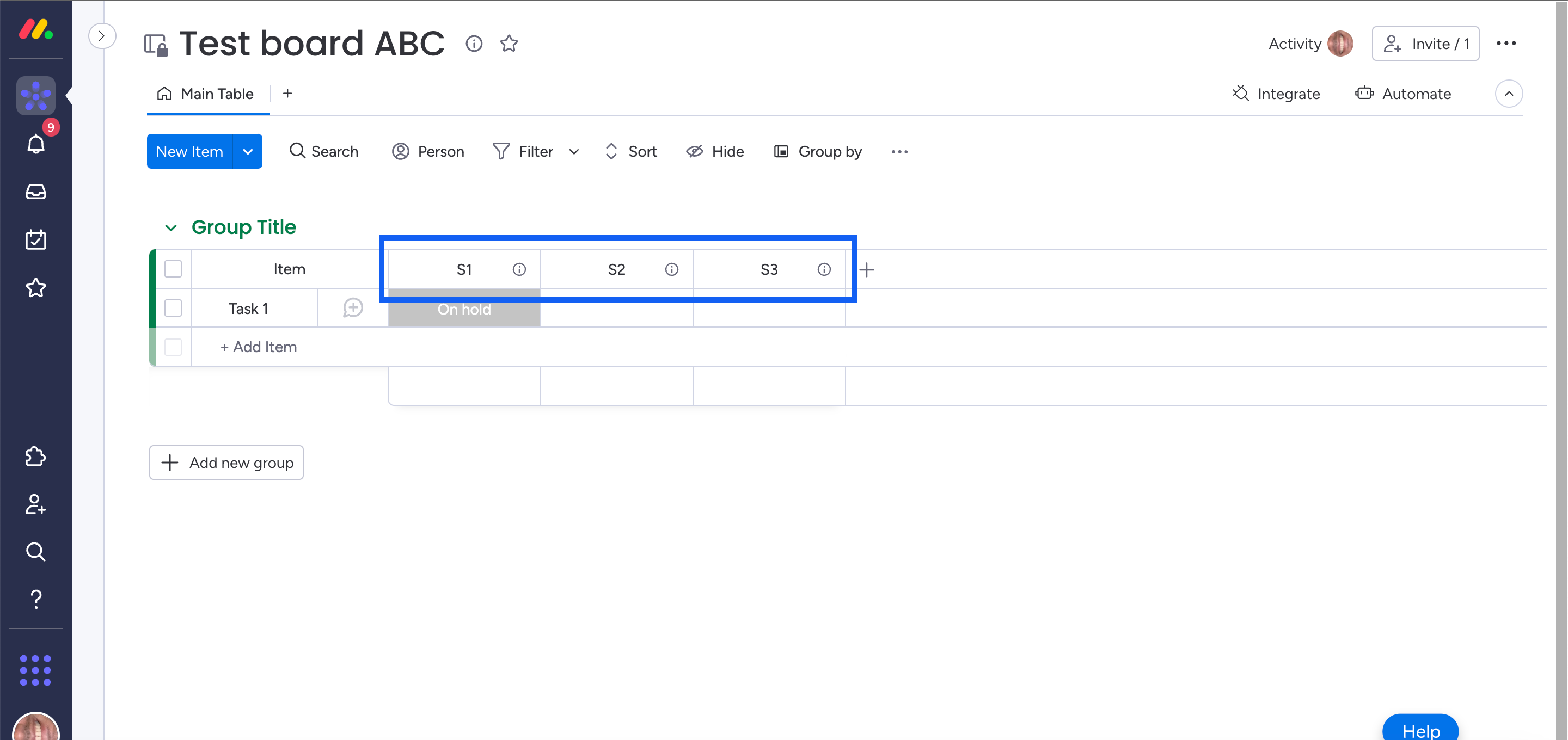The Monday Entity Writer connector enables the creation of the Boards, Groups, Items and Subitems in Monday.com work management platform. The connector allows the creation of the board column structure utilizing broad portfolio of available column types. Dependent on the created entity, the connector configuration form dynamically requires input of specific parameters necessary for correct definition and placement of the new entity in the monday.com hierarchy structure.
When configuring the writer for any entity, the name is a common attribute the user will enter.
For the entity type board, additionally the user will need to provide:
-
Workspace ID - The ID of the workspace where the new board instance should be created.
-
Board kind - There are three types of boards available to create in Monday.com. (Public, Private, Shareable). See the configuration for additional details.
-
Columns processing type - Dependent on the requirement to create the column structure at the time of board creation, select relevant columns processing type. Available types:
None,From configuration,From input data. See the configuration for additional details.
For the entity type group additionally, the user will need to provide:
- Board ID The ID of the board where the new group instance should be created.
For the entity type item, additionally the user will need to provide:
-
Board ID The ID of the board where the new item should be created.
-
Group ID The ID of the group where the new item should be created.
For the entity type subitem, additionally the user will need to provide:
-
Item ID The ID of the item where the new subitem should be created.
-
Input data column values The column values definition of the values to created in specified columns.
Example of the configuration of the MondayEntityWriter for creating a board including the columns.
Example: Column processing type - From configuration
Example: Column processing type - From input data
Step 1: Definition of input where board columns are defined using JSON (example connector used: JS mapper)
"Json": [
{ "title": "S1", "column_type": 22, "description": "S1 status" },
{ "title": "S2", "column_type": 25, "description": "S2 text" },
{ "title": "S3", "column_type": 4, "description": "S3 color_picker" }
]
Result in monday.com
Configuration
Monday Connection configuration
API token
The API token for the connection configuration can be found in monday.com > User avatar > Developers > Developer > My Access Tokens.
Timeout
The timeout (in seconds) for the request to monday.com work management platform. The default value is 60 seconds.
Monday Entity Writer configuration
Entity type
The monday.com entities enabled for creation by the connector:
-
Board - creates new board within specified workspace
-
Group - creates new group within specified board
-
Item - creates item within specified board and group
-
Subitem - creates subitem within specified item
Entity name
Enter the entity name.
Workspace ID
When creating the entity type: Board, provide the Workspace ID of the workspace where the new board instance should be created. Relevant placehoders can be used as Input data, e.g. ${input.ID} will be replaced by value in ID property.
Board kind
There are three types of boards available to create in Monday.com.
-
Public - available to all Monday account users.
-
Private - available to board creator only.
-
Shareable - available also to guests invited to the board.
Columns processing type
Dependent on the requirement to create the column structure at the time of board creation, select relevant columns processing type.
-
None - no columns will be created.
-
From configuration - columns will be created based on definition of Board columns.
-
From input data - columns will be created based on definition provided in the field Input data columns definition column.
Board columns
Define the required columns for the new board.
Column properties:
-
Title - title of the created column.
-
Type - type of the created column.
-
Description - description of created column.
Input data columns definition
Input data column Field Input data columns definition must be defined as the name of the column from the Input data schema. In the input data schema, there should be the data definition for the columns creation in JSON format. JSON format of the input data is required.
Board ID
When creating the entity type: Group, provide the Board ID of the board where the new group instance should be created. Relevant placehoders can be used as Input data, e.g. ${input.ID} will be replaced by value in ID property.
Group ID
When creating the entity type: Item, provide the Group ID of the group where the new Item instance should be created. Relevant placehoders can be used as Input data, e.g. ${input.ID} will be replaced by value in ID property.
Item ID
When creating the entity type: Subitem, provide the Item ID of the item where the new Subitem instance. Relevant placehoders can be used as Input data, e.g. ${input.ID} will be replaced by value in ID property.
Input data column values
When creating the entity type: Item and you want to create the new item including the content i.e. column values, you can do so by providing the Input data column values i.e. definition of the destination column, the value, and other attributes, which may be required to specify the column values. Example of the JSON format of the column value:
{ "dev_status_12": "Stuck",
"text": "New description",
"status": "0" }
Input & Output Schema
Input
Data schema is optional
The connector does not expect a specific schema. The required data structure can be achieved by correct configuration. Although the selected connector doesn't require a schema generally, the individual integration task step may need to match the output data structure of the preceding task step and use a data schema selected from the repository or create a new input schema.
Output
Monday entity writer output (ver. 1.0.0)
| Column | Data type | Allow null | Description |
|---|---|---|---|
| EntityID | string | No | ID of created entity |
The output returns the ID of the created entity.
Release notes
3.2.0
- Migration to API-Version 2023-10
3.1.1
- Updated package binaries because of changes in another included connector
3.0.3
- Updated package binaries because of changes in another included connector
3.1.0
- New configuration property Input data column values in Monday entity writer configuration
3.0.1
- Right processing API-Version header
3.0.0
- First release