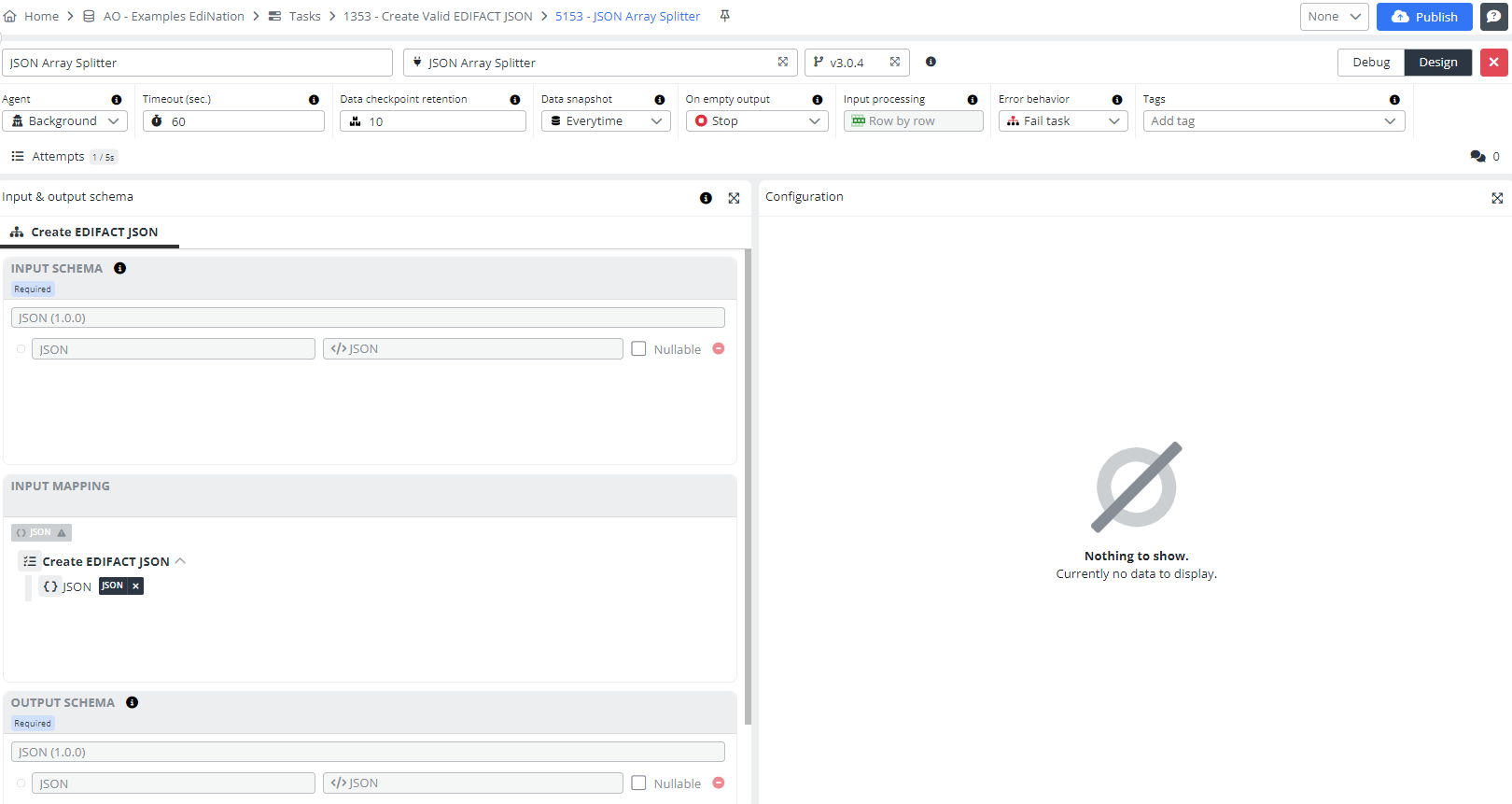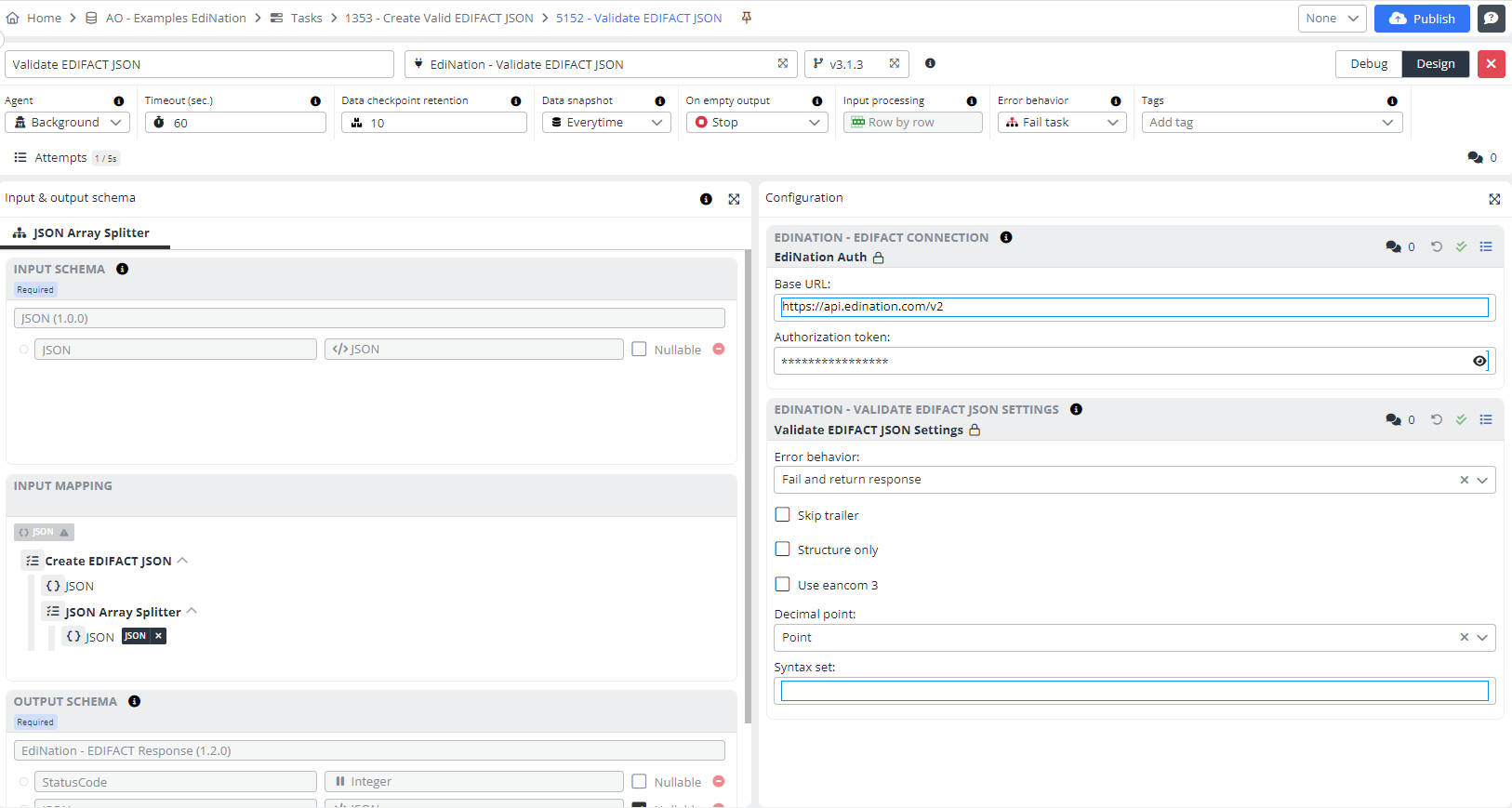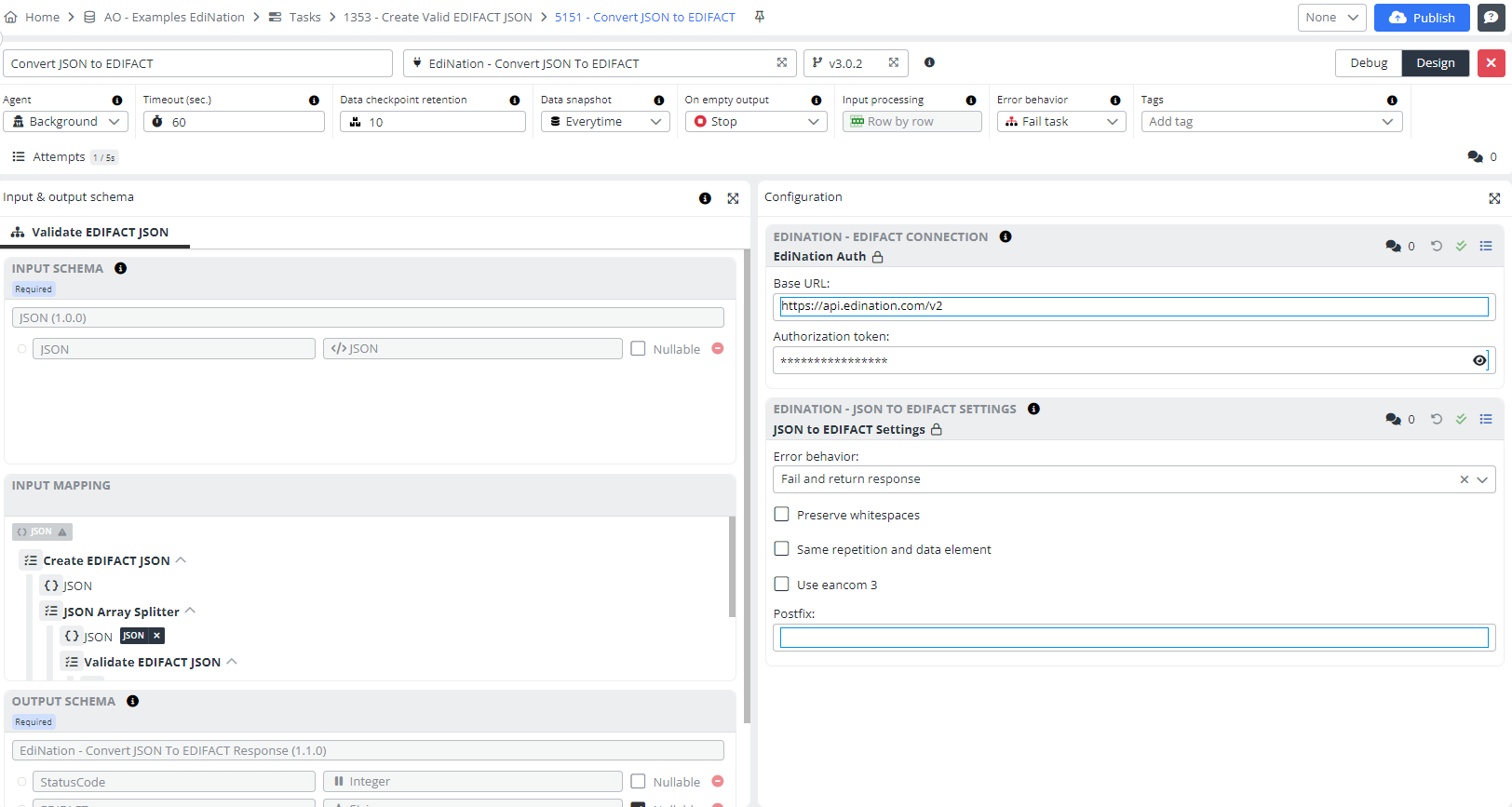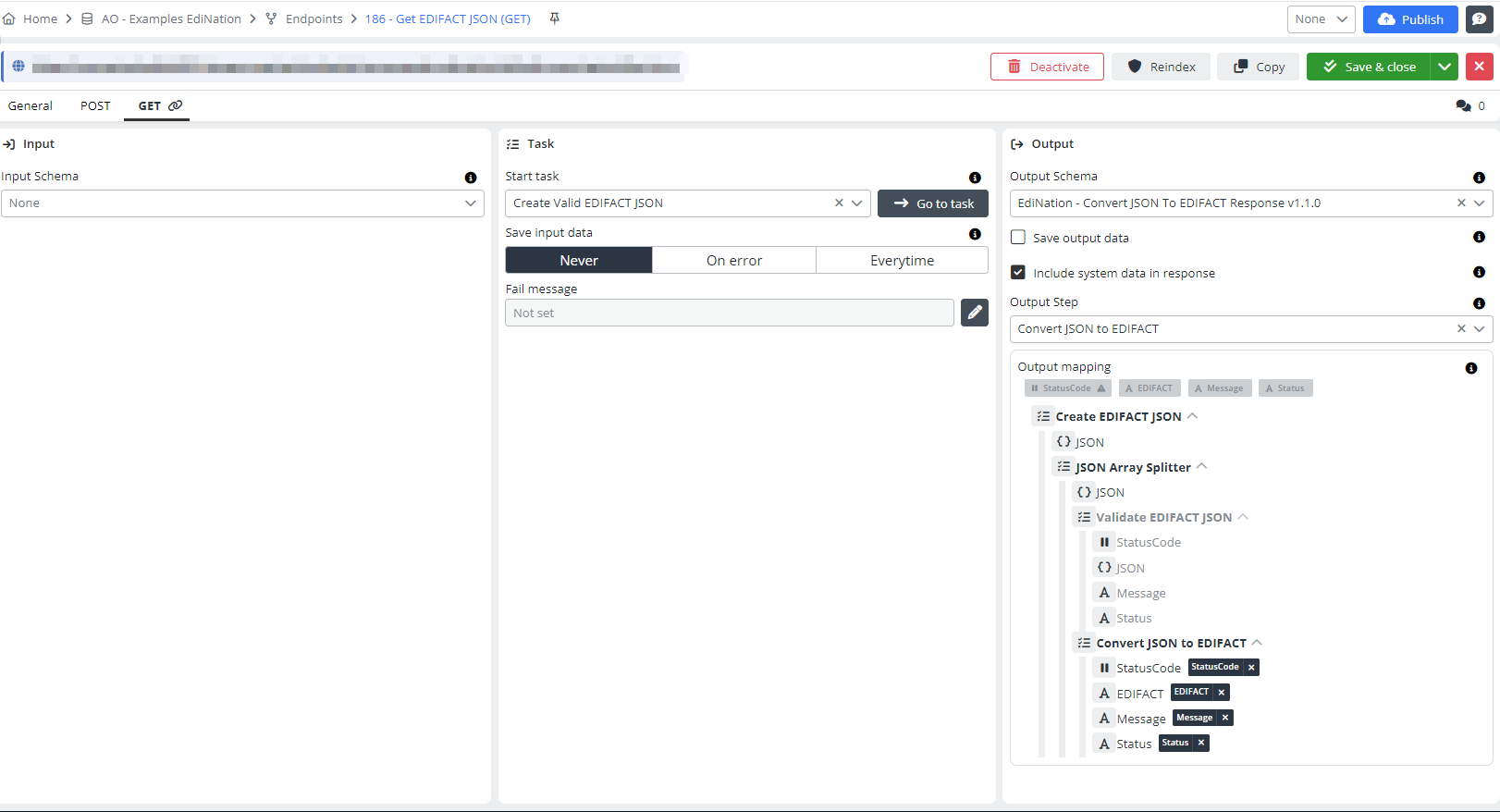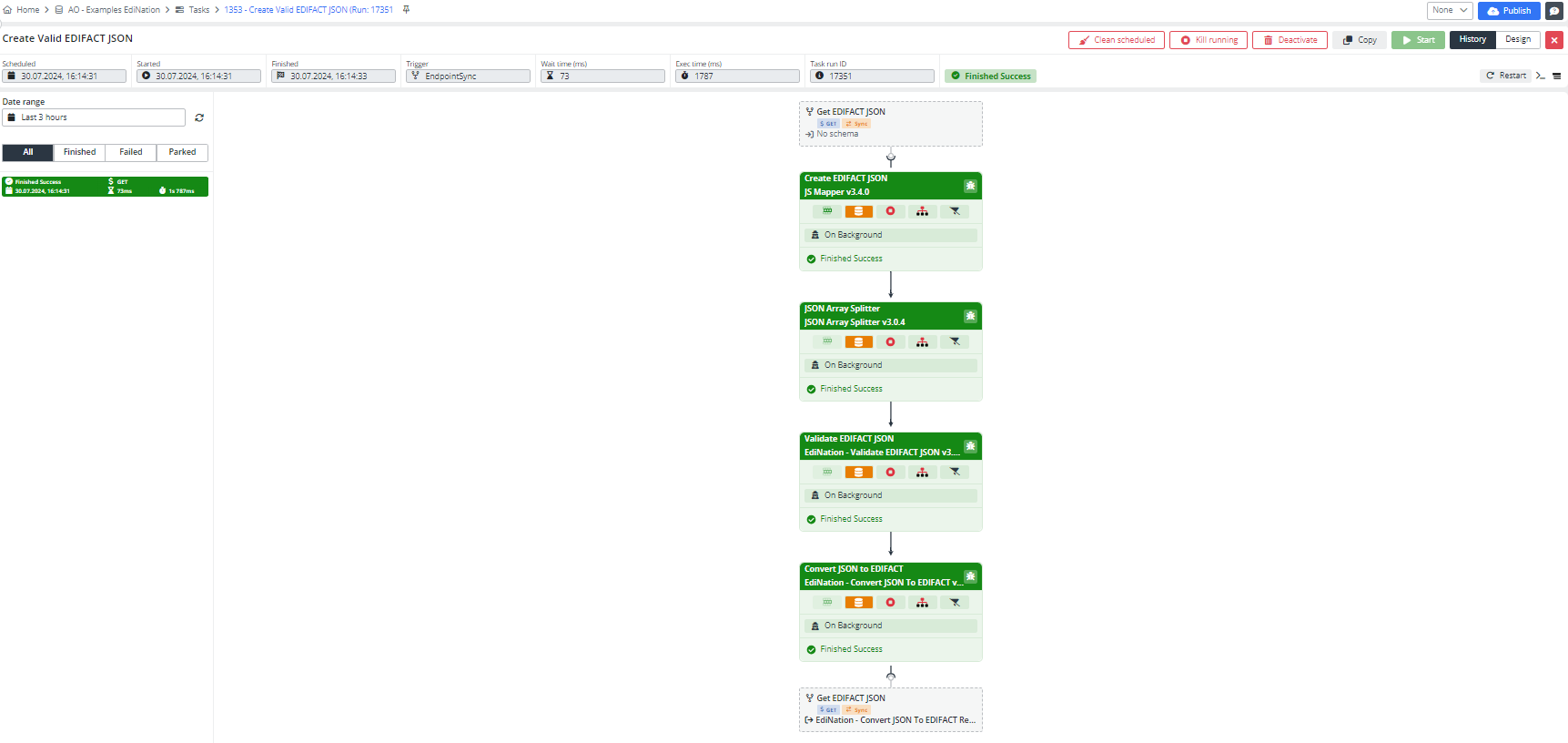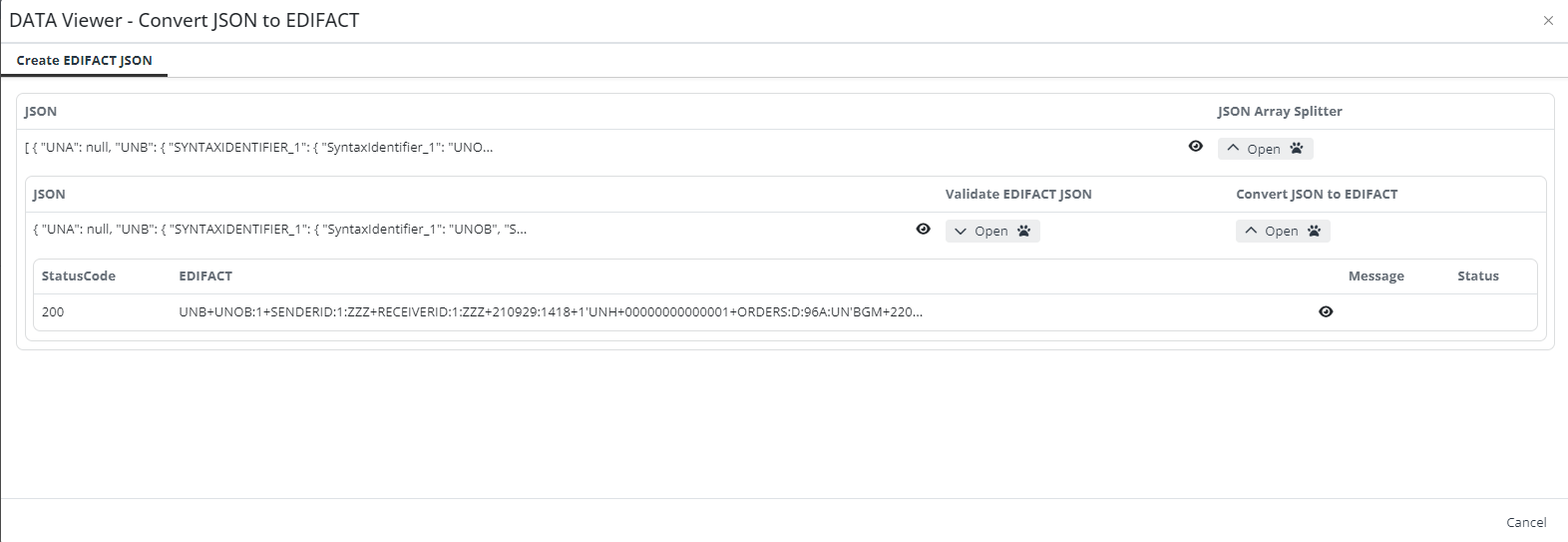Validate EDIFACT JSON & Convert JSON To EDIFACT
Hi! Welcome to our new example about EdiNation connectors in Integray. EdiNation is an online EDI files editor, translator, and validator. EDIFACT, or Electronic Data Interchange for Administration, Commerce, and Transport, is an international standard developed by the United Nations for the electronic interchange of business documents. It allows organizations to exchange data in a structured, standardized format, facilitating seamless communication and data integration between different systems and business partners.
EDIFACT connectors work with a set protocol for exchanging messages. Today we are going to discuss the Validate EDIFACT JSON and the Convert JSON to EDIFACT connectors.
You can use our visual example in the video tutorial on our YouTube channel, you can continue to view our text version, or you can use both to better absorb the information.
Prerequisites
For successful integration between Integray and EdiNation, you need to authenticate your requests with an Authentication Token. You can obtain your Authentication Token HERE.
Configuration
For the configuration of the task, we will use the aforementioned the Validate EDIFACT JSON and the Convert JSON to EDIFACT connectors. The Validate EDIFACT JSON connector is designed to validate EDIFACT messages in JSON format. This validation ensures that the data complies with the necessary standards and protocols, making it reliable and ready for further processing. On the other hand, the Convert JSON to EDIFACT connector transforms JSON formatted messages into EDIFACT format. This conversion is essential for systems that rely on EDIFACT for data exchange and integration, ensuring compatibility and seamless communication between different systems and business partners.
Additionally, we will use the JS Mapper in which we simulated input data, and an JSON Array Splitter, which will split arrays in the JSON from the previous step.
Task
Add a new Task and name it Create Valid EDIFACT JSON.
Add a first Task step:
- Step name: Create EDIFACT JSON
- Connector: JS Mapper
Open the Task step editor by clicking the button with the pencil symbol. Here, on input, we have a JS Mapper in which we simulated input data.
Insert the following code into the JS Mapping statement configuration:
return[{
"JSON":
[{"UNA":null,"UNB":{"SYNTAXIDENTIFIER_1":{"SyntaxIdentifier_1":"UNOB","SyntaxVersionNumber_2":"1","ServiceCodeListDirectoryVersionNumber_3":null,"CharacterEncoding_4":null},"INTERCHANGESENDER_2":{"InterchangeSenderIdentification_1":"SENDERID","IdentificationCodeQualifier_2":"1","InterchangeSenderInternalIdentification_3":"ZZZ","InterchangeSenderInternalSubIdentification_4":null},"INTERCHANGERECIPIENT_3":{"InterchangeRecipientIdentification_1":"RECEIVERID","IdentificationCodeQualifier_2":"1","InterchangeRecipientInternalIdentification_3":"ZZZ","InterchangeRecipientInternalSubIdentification_4":null},"DATEANDTIMEOFPREPARATION_4":{"Date_1":"210929","Time_2":"1418"},"InterchangeControlReference_5":"1","RECIPIENTSREFERENCEPASSWORDDETAILS_6":null,"ApplicationReference_7":null,"ProcessingPriorityCode_8":null,"AcknowledgementRequest_9":null,"InterchangeAgreementIdentifier_10":null,"TestIndicator_11":null},"Groups":[{"UNG":null,"Transactions":[{"UNH":{"MessageReferenceNumber_01":"00000000000001","MessageIdentifier_02":{"MessageType_01":"ORDERS","MessageVersionNumber_02":"D","MessageReleaseNumber_03":"96A","ControllingAgencyCoded_04":"UN","AssociationAssignedCode_05":null,"CodelistDirectoryVersionNumber_06":null,"MessageTypeSubfunctionIdentification_07":null},"CommonAccessReference_03":null,"StatusoftheTransfer_04":null,"MessageSubsetIdentification_05":null,"MessageImplementationGuidelineIdentification_06":null,"ScenarioIdentification_07":null},"BGM":{"DOCUMENTMESSAGENAME_01":{"Documentmessagenamecoded_01":"220","Codelistqualifier_02":null,"Codelistresponsibleagencycoded_03":null,"Documentmessagename_04":null},"Documentmessagenumber_02":"128576","Messagefunctioncoded_03":"9","Responsetypecoded_04":null},"DTM":[{"DATETIMEPERIOD_01":{"Datetimeperiodqualifier_01":"137","Datetimeperiod_02":"20020830","Datetimeperiodformatqualifier_03":"102"}}],"PAI":{"PAYMENTINSTRUCTIONDETAILS_01":{"Paymentconditionscoded_01":null,"Paymentguaranteecoded_02":null,"Paymentmeanscoded_03":"42","Codelistqualifier_04":null,"Codelistresponsibleagencycoded_05":null,"Paymentchannelcoded_06":null}},"ALI":null,"IMD":null,"FTX":[{"Textsubjectqualifier_01":"ZZZ","Textfunctioncoded_02":"1","TEXTREFERENCE_03":{"Freetextcoded_01":"001","Codelistqualifier_02":null,"Codelistresponsibleagencycoded_03":"91"},"TEXTLITERAL_04":null,"Languagecoded_05":null}],"RFFLoop":[{"RFF":{"REFERENCE_01":{"Referencequalifier_01":"CT","Referencenumber_02":"652744","Linenumber_03":null,"Referenceversionnumber_04":null}},"DTM":[{"DATETIMEPERIOD_01":{"Datetimeperiodqualifier_01":"171","Datetimeperiod_02":"20020825","Datetimeperiodformatqualifier_03":"102"}}]}],"NADLoop":[{"NAD":{"Partyqualifier_01":"BY","PARTYIDENTIFICATIONDETAILS_02":{"Partyididentification_01":"5412345000013","Codelistqualifier_02":null,"Codelistresponsibleagencycoded_03":"9"},"NAMEANDADDRESS_03":null,"PARTYNAME_04":null,"STREET_05":null,"Cityname_06":null,"Countrysubentityidentification_07":null,"Postcodeidentification_08":null,"Countrycoded_09":null},"LOC":null,"FII":null,"RFFLoop":[{"RFF":{"REFERENCE_01":{"Referencequalifier_01":"VA","Referencenumber_02":"87765432","Linenumber_03":null,"Referenceversionnumber_04":null}},"DTM":null}],"DOCLoop":null,"CTALoop":[{"CTA":{"Contactfunctioncoded_01":"OC","DEPARTMENTOREMPLOYEEDETAILS_02":{"Departmentoremployeeidentification_01":null,"Departmentoremployee_02":"P FORGET"}},"COM":[{"COMMUNICATIONCONTACT_01":{"Communicationnumber_01":"0044715632478","Communicationchannelqualifier_02":"TE"}}]}]},{"NAD":{"Partyqualifier_01":"SU","PARTYIDENTIFICATIONDETAILS_02":{"Partyididentification_01":"4012345500004","Codelistqualifier_02":null,"Codelistresponsibleagencycoded_03":"9"},"NAMEANDADDRESS_03":null,"PARTYNAME_04":null,"STREET_05":null,"Cityname_06":null,"Countrysubentityidentification_07":null,"Postcodeidentification_08":null,"Countrycoded_09":null},"LOC":null,"FII":null,"RFFLoop":[{"RFF":{"REFERENCE_01":{"Referencequalifier_01":"VA","Referencenumber_02":"56225432","Linenumber_03":null,"Referenceversionnumber_04":null}},"DTM":null}],"DOCLoop":null,"CTALoop":null}],"TAXLoop":null,"CUXLoop":[{"CUX":{"CURRENCYDETAILS_01":{"Currencydetailsqualifier_01":"2","Currencycoded_02":"GBP","Currencyqualifier_03":"9","Currencyratebase_04":null},"CURRENCYDETAILS_02":{"Currencydetailsqualifier_01":"3","Currencycoded_02":"EUR","Currencyqualifier_03":"4","Currencyratebase_04":null},"Rateofexchange_03":"1.67","Currencymarketexchangecoded_04":null},"PCD":null,"DTM":[{"DATETIMEPERIOD_01":{"Datetimeperiodqualifier_01":"134","Datetimeperiod_02":"2002080120020831","Datetimeperiodformatqualifier_03":"718"}}]}],"PATLoop":null,"TDTLoop":[{"TDT":{"Transportstagequalifier_01":"20","Conveyancereferencenumber_02":null,"MODEOFTRANSPORT_03":{"Modeoftransportcoded_01":"30","Modeoftransport_02":null},"TRANSPORTMEANS_04":{"Typeofmeansoftransportidentification_01":"31","Typeofmeansoftransport_02":null},"CARRIER_05":null,"Transitdirectioncoded_06":null,"EXCESSTRANSPORTATIONINFORMATION_07":null,"TRANSPORTIDENTIFICATION_08":null,"Transportownershipcoded_09":null},"LOCLoop":null}],"TODLoop":[{"TOD":{"Termsofdeliveryortransportfunctioncoded_01":"3","Transportchargesmethodofpaymentcoded_02":null,"TERMSOFDELIVERYORTRANSPORT_03":{"Termsofdeliveryortransportcoded_01":"CIF","Codelistqualifier_02":"23","Codelistresponsibleagencycoded_03":"9","Termsofdeliveryortransport_04":null,"Termsofdeliveryortransport_05":null}},"LOC":[{"Placelocationqualifier_01":"1","LOCATIONIDENTIFICATION_02":{"Placelocationidentification_01":"BE-BRU","Codelistqualifier_02":null,"Codelistresponsibleagencycoded_03":null,"Placelocation_04":null},"RELATEDLOCATIONONEIDENTIFICATION_03":null,"RELATEDLOCATIONTWOIDENTIFICATION_04":null,"Relationcoded_05":null}]}],"PACLoop":null,"EQDLoop":null,"SCCLoop":null,"APRLoop":null,"ALCLoop":null,"RCSLoop":null,"LINLoop":[{"LIN":{"Lineitemnumber_01":"1","Actionrequestnotificationcoded_02":null,"ITEMNUMBERIDENTIFICATION_03":{"Itemnumber_01":"4000862141404","Itemnumbertypecoded_02":"SRS","Codelistqualifier_03":null,"Codelistresponsibleagencycoded_04":null},"SUBLINEINFORMATION_04":null,"Configurationlevel_05":null,"Configurationcoded_06":null},"PIA":[{"Productidfunctionqualifier_01":"1","ITEMNUMBERIDENTIFICATION_02":{"Itemnumber_01":"ABC1234","Itemnumbertypecoded_02":"IN","Codelistqualifier_03":null,"Codelistresponsibleagencycoded_04":null},"ITEMNUMBERIDENTIFICATION_03":null,"ITEMNUMBERIDENTIFICATION_04":null,"ITEMNUMBERIDENTIFICATION_05":null,"ITEMNUMBERIDENTIFICATION_06":null}],"IMD":[{"Itemdescriptiontypecoded_01":"C","Itemcharacteristiccoded_02":null,"ITEMDESCRIPTION_03":{"Itemdescriptionidentification_01":"TU","Codelistqualifier_02":null,"Codelistresponsibleagencycoded_03":"9","Itemdescription_04":null,"Itemdescription_05":null,"Languagecoded_06":null},"Surfacelayerindicatorcoded_04":null}],"MEA":null,"QTY":[{"QUANTITYDETAILS_01":{"Quantityqualifier_01":"21","Quantity_02":"48","Measureunitqualifier_03":null}}],"PCD":null,"ALI":null,"DTM":null,"MOA":[{"MONETARYAMOUNT_01":{"Monetaryamounttypequalifier_01":"203","Monetaryamount_02":"699.84","Currencycoded_03":null,"Currencyqualifier_04":null,"Statuscoded_05":null}}],"GIN":null,"GIR":null,"QVR":null,"DOC":null,"PAI":null,"FTX":null,"CCILoop":null,"PATLoop":null,"PRILoop":[{"PRI":{"PRICEINFORMATION_01":{"Pricequalifier_01":"AAA","Price_02":"14.58","Pricetypecoded_03":"CT","Pricetypequalifier_04":"AAE","Unitpricebasis_05":"1","Measureunitqualifier_06":"KGM"},"Sublinepricechangecoded_02":null},"CUX":null,"APR":null,"RNG":null,"DTM":null}],"RFFLoop":[{"RFF":{"REFERENCE_01":{"Referencequalifier_01":"PL","Referencenumber_02":"AUG93RNG04","Linenumber_03":null,"Referenceversionnumber_04":null}},"DTM":[{"DATETIMEPERIOD_01":{"Datetimeperiodqualifier_01":"171","Datetimeperiod_02":"20020801","Datetimeperiodformatqualifier_03":"102"}}]}],"PACLoop":[{"PAC":{"Numberofpackages_01":"2","PACKAGINGDETAILS_02":{"Packaginglevelcoded_01":null,"Packagingrelatedinformationcoded_02":"51","Packagingtermsandconditionscoded_03":null},"PACKAGETYPE_03":{"Typeofpackagesidentification_01":"CS","Codelistqualifier_02":null,"Codelistresponsibleagencycoded_03":null,"Typeofpackages_04":null},"PACKAGETYPEIDENTIFICATION_04":null,"RETURNABLEPACKAGEDETAILS_05":null},"MEA":null,"QTY":null,"DTM":null,"RFFLoop":null,"PCILoop":[{"PCI":{"Markinginstructionscoded_01":"14","MARKSLABELS_02":null,"Containerpackagestatuscoded_03":null,"TYPEOFMARKING_04":null},"RFF":null,"DTM":null,"GIN":null}]}],"LOCLoop":[{"LOC":{"Placelocationqualifier_01":"7","LOCATIONIDENTIFICATION_02":{"Placelocationidentification_01":"3312345502000","Codelistqualifier_02":null,"Codelistresponsibleagencycoded_03":"9","Placelocation_04":null},"RELATEDLOCATIONONEIDENTIFICATION_03":null,"RELATEDLOCATIONTWOIDENTIFICATION_04":null,"Relationcoded_05":null},"QTY":{"QUANTITYDETAILS_01":{"Quantityqualifier_01":"11","Quantity_02":"24","Measureunitqualifier_03":null}},"DTM":[{"DATETIMEPERIOD_01":{"Datetimeperiodqualifier_01":"2","Datetimeperiod_02":"20020915","Datetimeperiodformatqualifier_03":"102"}}]},{"LOC":{"Placelocationqualifier_01":"7","LOCATIONIDENTIFICATION_02":{"Placelocationidentification_01":"3312345501003","Codelistqualifier_02":null,"Codelistresponsibleagencycoded_03":"9","Placelocation_04":null},"RELATEDLOCATIONONEIDENTIFICATION_03":null,"RELATEDLOCATIONTWOIDENTIFICATION_04":null,"Relationcoded_05":null},"QTY":{"QUANTITYDETAILS_01":{"Quantityqualifier_01":"11","Quantity_02":"24","Measureunitqualifier_03":null}},"DTM":[{"DATETIMEPERIOD_01":{"Datetimeperiodqualifier_01":"2","Datetimeperiod_02":"20020913","Datetimeperiodformatqualifier_03":"102"}}]}],"TAXLoop":[{"TAX":{"Dutytaxfeefunctionqualifier_01":"7","DUTYTAXFEETYPE_02":{"Dutytaxfeetypecoded_01":"VAT","Codelistqualifier_02":null,"Codelistresponsibleagencycoded_03":null,"Dutytaxfeetype_04":null},"DUTYTAXFEEACCOUNTDETAIL_03":null,"Dutytaxfeeassessmentbasis_04":null,"DUTYTAXFEEDETAIL_05":{"Dutytaxfeerateidentification_01":null,"Codelistqualifier_02":null,"Codelistresponsibleagencycoded_03":null,"Dutytaxfeerate_04":"17.5","Dutytaxfeeratebasisidentification_05":null,"Codelistqualifier_06":null,"Codelistresponsibleagencycoded_07":null},"Dutytaxfeecategorycoded_06":"S","Partytaxidentificationnumber_07":null},"MOA":null,"LOC":null}],"NADLoop":null,"ALCLoop":null,"TDTLoop":null,"TODLoop":null,"EQDLoop":null,"SCCLoop":null,"RCSLoop":null,"STGLoop":null}],"UNS":{"Sectionidentification_01":"S"},"MOA":null,"CNT":[{"CONTROL_01":{"Controlqualifier_01":"2","Controlvalue_02":"1","Measureunitqualifier_03":null}}],"ALCLoop2":null,"UNT":{"NumberofSegmentsinaMessage_01":"38","MessageReferenceNumber_02":"00000000000001"},"Model":"EdiNation.Edifact.UN.D96A"}],"UNETrailers":null}],"UNZTrailers":[{"InterchangeControlCount_1":"1","InterchangeControlReference_2":"1"}],"Result":{"LastIndex":40,"Details":[],"Status":"success"}}]
}]
After this step, there is an JSON Array Splitter, which will split arrays in the JSON from the previous step.
Add a second Task step:
- Step name: JSON Array Splitter
- Connector: JSON Array Splitter
Open the Task Step Editor and pin the input mapping.
In the next step, we have the EdiNation - Validate EDIFACT JSON connector, which checks if the JSON has the correct structure. This connector needs a base URL and token, and you can choose error behavior along with many other parameters.
Add a third Task step:
- Step name: Validate EDIFACT JSON
- Connector: EdiNation - Validate EDIFACT JSON
Open the Task Step Editor and pin the input mapping. Fill in the Base URL and Token fields and save the configuration. Select error behavior and save the configuration again.
In the next step is EdiNation - Convert JSON to EDIFACT, which makes EDIFACT code from customized JSON. This connector also needs a URL followed by a token, and you can also change the error behavior and other parameters.
Add a forth Task step:
- Step name: Convert JSON to EDIFACT
- Connector: EdiNation - Convert JSON to EDIFACT
Open the Task Step Editor and pin the input mapping. Fill in the Base URL and Token fields and save the configuration. Select error behavior and save the configuration again.
Press the Publish button. We've configured the task, now let's attach it to the endpoint, which will send this EDIFACT.
Endpoint
Add a new endpoint and name it Get EDIFACT JSON. Generate a slug. Select GET method. Select the task Create Valid EDIFACT JSON. For the output schema, choose EdiNation - Convert JSON To EDIFACT Response. For the output step, choose Convert JSON to EDIFACT. Pin the output mapping.
Now press the Save and Close button, and let's go back to the task and configure the input mapping.
Press the Publish button.
Result - the JSON was validated and converted to EDIFACT
This configuration consists of two tasks that communicate with each other using endpoints. You need to start the task Edifact to JSON and Acknowledge The example is detailed HERE. Simply click on Start. Then, return to the task we are currently working on - Create Valid EDIFACT JSON, аnd open the Нistory.
Click on the Data Snapshot button of the last step. Here, we can see the success response message from the Validate EDIFACT JSON connector, and here we can see that the JSON was converted to EDIFACT. The output from these connectors provides data that can be easily customized across all connectors, offering great flexibility and many options for modification. This allows it to meet any specific requirements.
We are happy if you got the expected result. You can create your own new integrations based on this example.