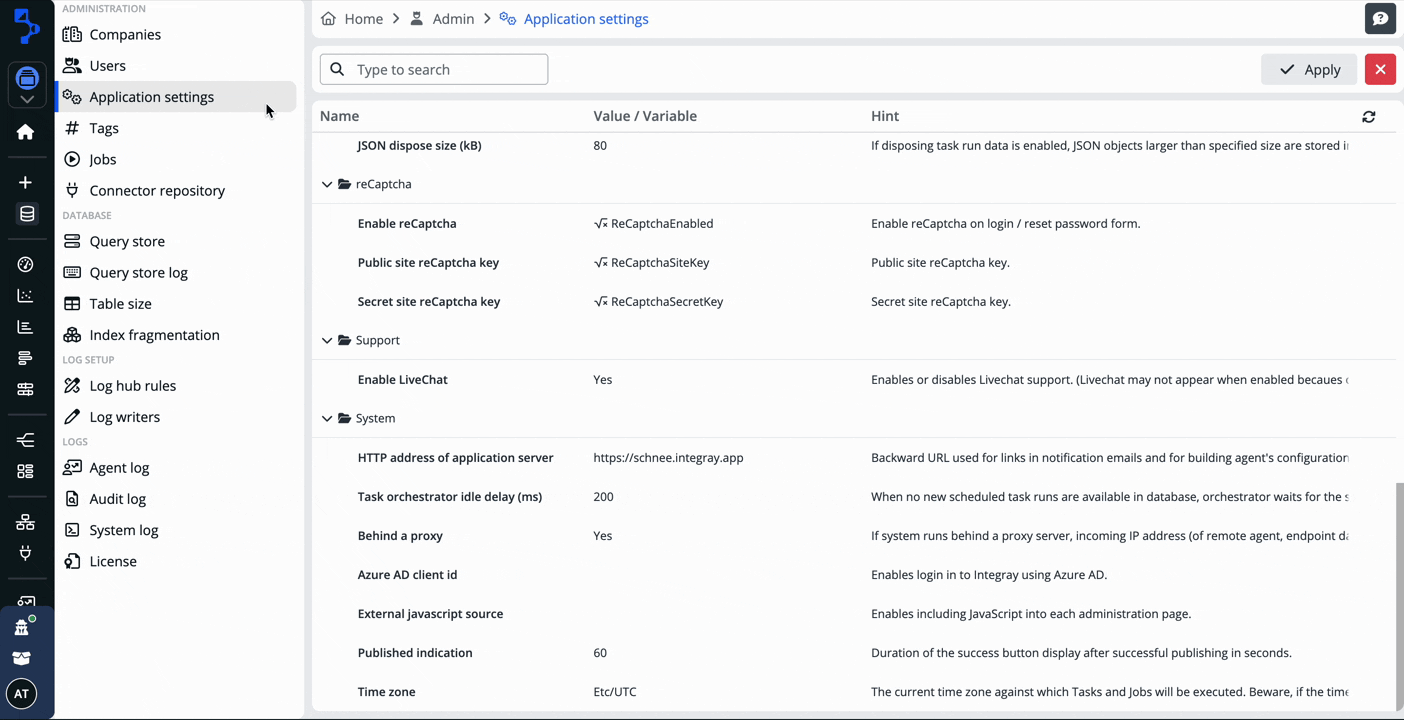Application time zone definition
The Application time zone definition feature allows you to set a custom time zone in Application Settings, eliminating issues caused by UTC-based scheduling. With this update, you can align scheduling with your local time zone, ensuring consistency across all jobs and interactions with external systems.
Why?
Many users needed a way to schedule jobs based on their local time rather than manually adjusting for seasonal changes. By enabling time zone configuration, Integray now ensures that tasks fire at the correct local time, no matter the time of year. This feature prevents scheduling errors and improves reliability across multiple time zones.
How it works
You can now define a global time zone for your application. The default setting remains Etc/UTC, but you can switch to any supported time zone as needed.
Getting started
To enable a custom time zone, navigate to Application Settings, select your preferred time zone, and publish the changes to apply them across all companies.