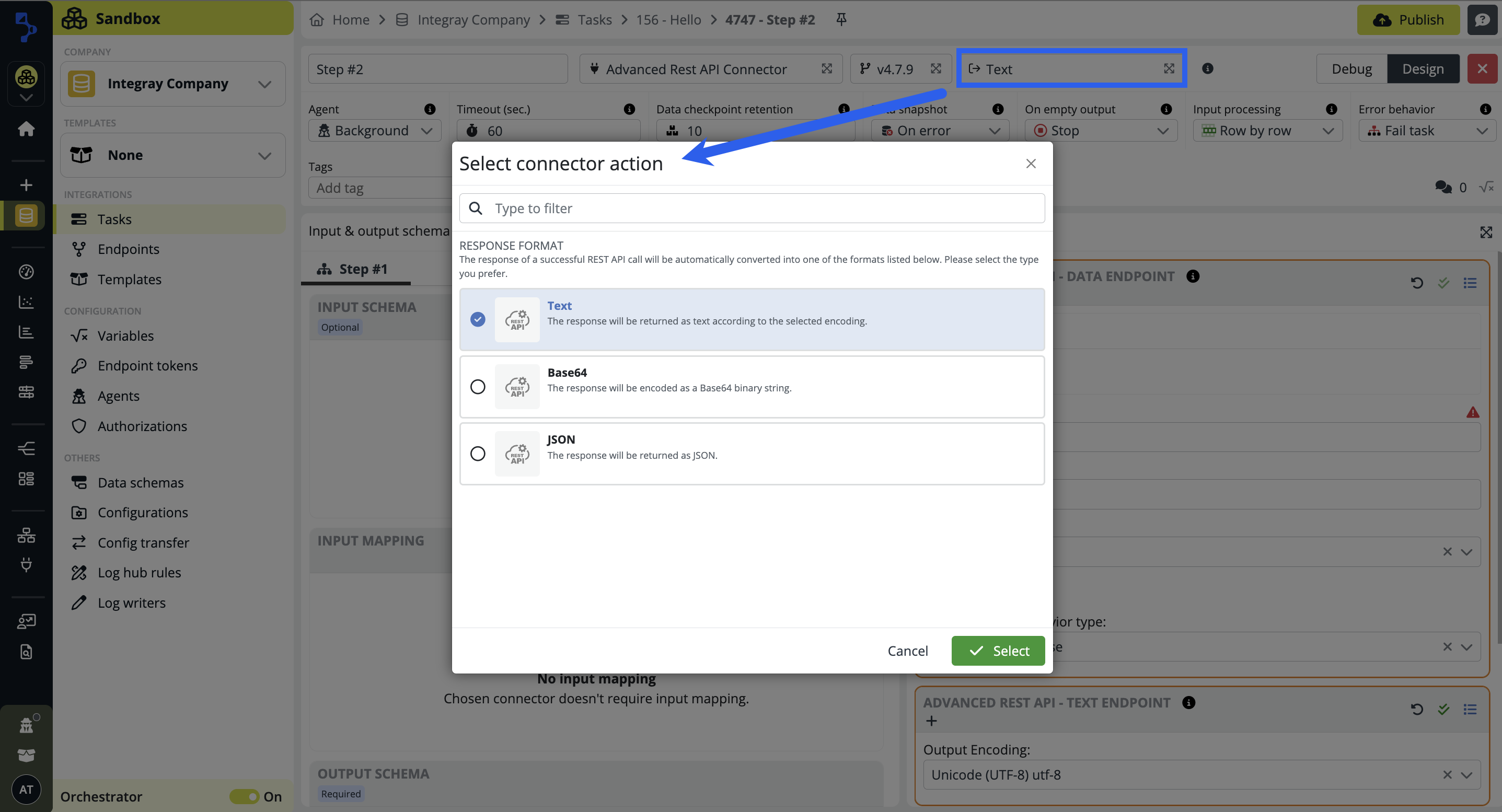Connector actions
The Connector actions feature introduces a more flexible way to work with connectors. Instead of separate connectors for each operation within the same service, you can now use multiple actions in a single connector and select the specific action you need when defining a task step.
Why this matters
Previously, working with services that offered multiple operations required separate connectors or complex configurations. This approach added unnecessary complexity to your workflows.
With Connector actions, you can now choose the action directly within the task step configuration, simplifying your setup and making it easier to work with services that provide multiple capabilities—such as Create, Get, List, Update, or Delete operations—within the same connector.
How it works
When you configure a task step, you select the connector and then choose the specific action you want to perform. Based on your selection, the system automatically adjusts the:
- Input schema – displaying the input schema required for the chosen action.
- Output schema – showing the expected response from the selected action.
- Configuration – aligning the configuration with the action’s requirements.
Getting started
To use Connector actions, select your connector during task step configuration, choose the required action, and the system updates fields and schemas according to your action selection.