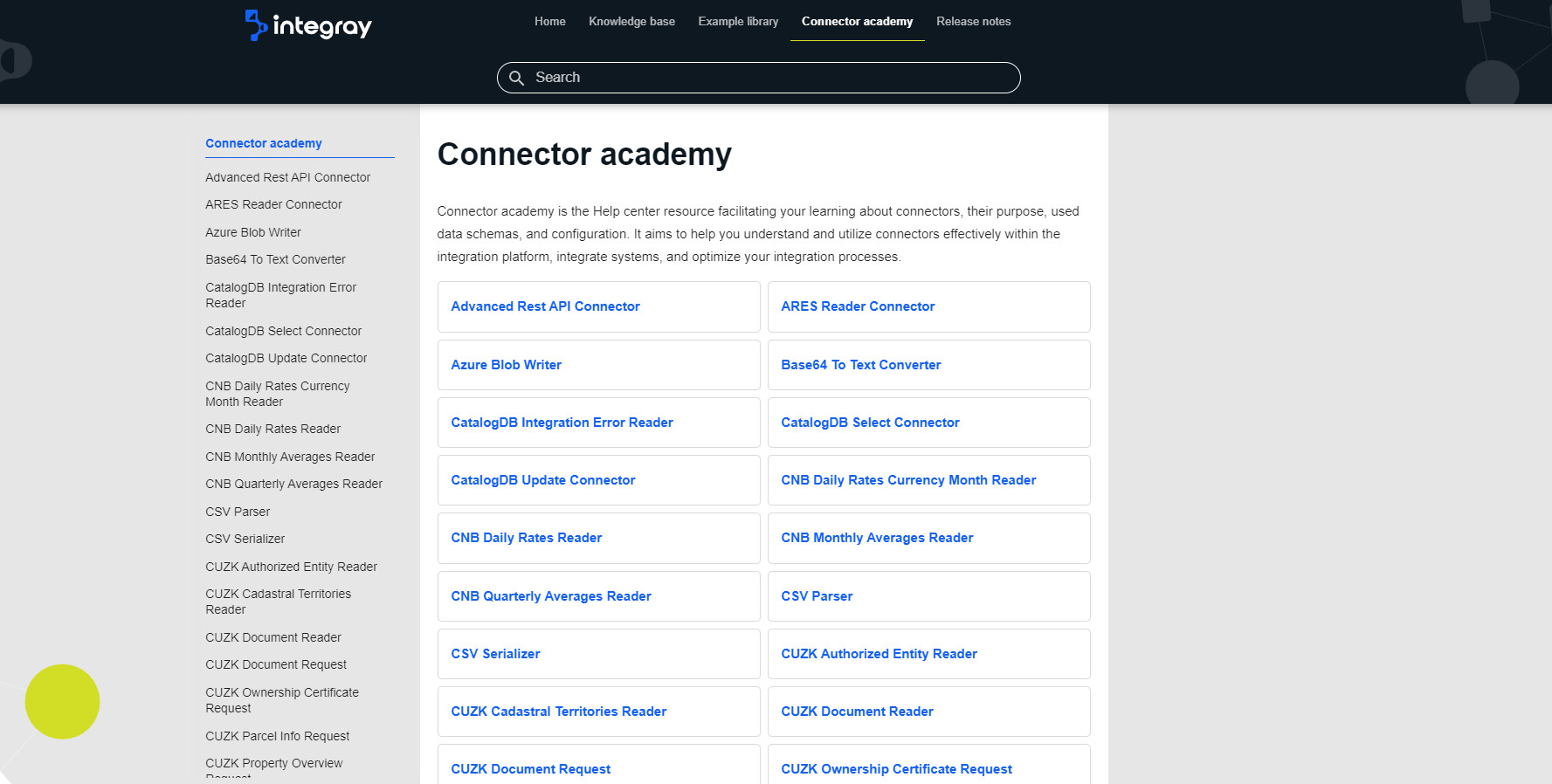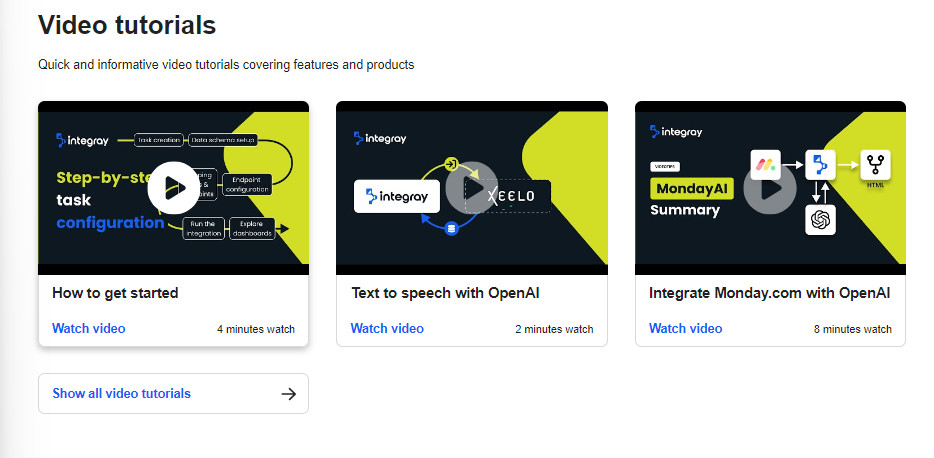Documentation guide
Welcome to the Documentation Guide. This section is designed to help you navigate Integray's comprehensive documentation.
We aim to enable you to quickly locate and understand the information necessary for your integration efforts. By presenting a clear path through our documentation, this guide ensures you have the tools and insights to utilize the Integray platform effectively.
It is important to us that you get an idea of how to easily create your first integrations right from the start. To this end, we have compiled a Knowledge base for you, organized the documentation for each connector into a Connector academy section, and provided examples of how to create some of the integrations in the Example library. Also, you can learn about the most important features in our Release notes.
These four blocks can be found in colored boxes on the Home page. You can easily navigate to it with just one click on the Integray logo in the top left corner. But that's not all. Also on the Home page, you'll find everything you need to get to know our wonderful application even better. This includes the About Integray section, a block with Video tutorials, and Featured articles.
Let's go through the individual sections together.
Knowledge base
The Knowledge base section is designed as a comprehensive resource to assist you with configurations, administration, and navigation as you begin your journey with the Integray application. This pivotal part of our documentation serves as a foundational guide, offering detailed articles, step-by-step tutorials, and best practices to ensure a smooth and efficient setup and usage of the application. Whether you want to understand the basic functionalities, delve deeper into advanced settings, or troubleshoot common issues, the Knowledge base has you covered. It's your go-to destination for gaining expertise in the Integray application, enabling you to maximize its potential for your specific needs.
Connector academy
In this section you will be able to read the documentation for the selected connector, its features, configuration, inbound and outbound circuits and all releases. You can select a connector from the list in the left menu or by clicking on the button with its name on the Connector Academy page.
And finally, being on the Integray home screen, in the Connectors section you can select the required connector and also use the icon to go to the Help Center with the documentation for this connector.
Example library
Here you will find a collection of configured examples that demonstrate the use of the Integray platform in a wide variety of integration scenarios, many practical examples and guides that illustrate how to connect and exchange data between different systems using a portfolio of available connectors, adhere to different data schemas, and set up integration configurations. The library serves as a resource to help you understand and implement integration more effectively by providing real-world examples and reference points.
Release notes
This section provides a comprehensive overview of all the latest updates and enhancements introduced in the most recent version of our software. This part is designed to offer detailed information about each update, including new features and improvements to existing functionalities. Additionally, it may contain important details regarding compatibility and upgrade recommendations. The Release notes section is an invaluable resource for all users who wish to fully leverage the new versions of our product while ensuring they are informed about all relevant changes that could impact their work with the software.
About Integray
Everything you need to know about Integray can be found in this section. Briefly and clearly in three sketches - "What is Integray", "Who uses Integray", and "Who can configure Integray".
Video tutorials
The site displays the latest videos, clicking on which will take you to our YouTube channel, where, of course, there is much more material. You can also visit our channel by clicking on the "Show all video tutorials" button. This is very convenient - the videos are short and very understandable. Watching won't take much time, and you'll get a visual example for creating your first integration. Don't forget to subscribe to our channel on YouTube and click on the bell icon. This way, you'll receive notifications about new videos.
Featured articles
For those who prefer reading, there are plenty of intriguing articles covering features and best practices. We've also divided this into three sections. In the first section, Popular Articles - you may find topics of interest shared by other users. The second section features Recent Articles. Each article thoroughly explores its topic, accompanied by examples and photographs. At the end, you'll find the article's creation date and its author. While in the third section, you'll get acquainted with the community and questions and answers Popular in Community . We encourage you to join our Community portal and ask any questions you may have - our experts and advanced users will gladly respond and help you solve any issues. With the community, the journey through Integray will be smooth and engaging.
Сonvenient navigation
To facilitate navigation, we've implemented side menus on each page. The right menu aids in locating information on the current page, while the left menu is designed for site-wide navigation. Additionally, you can access the main sections of the site with a single click from the top menu.